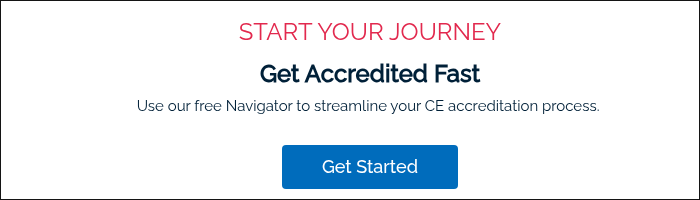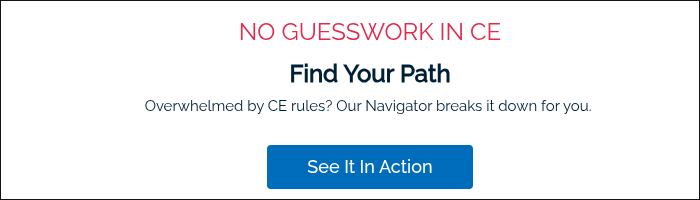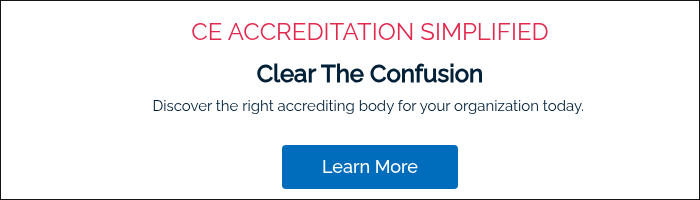| Aspect | Description / Best Practices | Notes / Tips |
|---|---|---|
| Purpose / Value | Facilitate interactive group discussion, thought leadership, audience engagement | Unlike webinars, roundtables focus on dialogue and peer-to-peer exchange |
| Format & Structure | Informal, fluid conversation rather than strictly scripted | Emphasize interactive elements (Q&A, polls, breakout rooms) |
| Ideal Group Size | ~ 8 to 15 participants | Enough diversity for discussion without losing manageability |
| Duration | 60–90 minutes is typical | Keeps energy and engagement without fatigue |
| Roles | Moderator / Facilitator essential | Moderator steers conversation, draws out quieter voices, controls pace |
| Topic & Objectives | Choose timely, relevant topic & set clear goals | Define 3–5 takeaways or metrics for success in advance |
| Agenda | Segment discussion into topics, allocate time buffers | Share agenda with participants ahead to allow prep |
| Participant Selection | Invite relevant experts / stakeholders | Seek diversity in perspectives and backgrounds |
| Engagement Tools | Polling, chat, breakout rooms, real-time interaction | Use interactive features to maintain dialogue |
| Team Coordination | Assign roles for tech support, moderation, content | Run test sessions; have backup plans ready |
| Content Repurposing | Record, transcribe, clip soundbites, blog posts, social media | Extend the reach of the event through content reuse |
What Is A Roundtable Discussion?
A roundtable discussion is a structured meeting or discussion format where participants sit in a circular arrangement to facilitate equal participation and idea exchange.
The setup creates an environment where every participant contributes their expertise regardless of rank or position.
Roundtable vs. Panel Discussion
Roundtable discussions differ from panel discussions in three key aspects:
-
Format: Roundtables maintain an informal atmosphere with fluid conversation, while panel discussions follow a structured agenda with designated speakers
-
Participation: Roundtables encourage active involvement from all attendees, whereas panels limit primary speaking roles to selected experts
-
Seating: Roundtables feature circular or semi-circular seating to promote face-to-face interaction, but panels position speakers on a stage facing the audience in a theater-style arrangement
-
Communication Style: Roundtables foster multi-directional dialogue among all participants, while seminars follow a one-directional teaching format from presenter to audience
-
Group Size: Roundtables work best with 8-15 participants for meaningful discussion, whereas seminars accommodate larger groups of 20+ attendees
-
Learning Approach: Roundtables generate knowledge through collaborative discussion and shared experiences, but seminars focus on knowledge transfer from an expert instructor to learners
-
Duration: Roundtables typically run for 60-90 minutes to maintain engagement, while seminars often extend to half-day or full-day sessions
Benefits of a Roundtable Discussion
Roundtable discussions generate better decision-making through diverse perspectives from 8-15 participants in a single session. Each participant contributes unique insights, uncovers potential risks and develops innovative solutions to complex problems.
Creating meaningful connections happens naturally in roundtables as participants build professional relationships through shared experiences and challenges. Open dialogue leads to collaborations, partnerships and referral opportunities among industry peers.
Participants gain direct access to industry expertise through focused knowledge sharing at virtual events. Learning occurs organically as professionals exchange best practices, discuss emerging trends and offer solutions to common challenges.
Active participation creates a democratic environment where ideas flow freely regardless of title or position in person anywhere. The circular seating arrangement promotes equal speaking time and prevents any single person from dominating the conversation.
Cross-functional teams develop stronger working relationships during successful roundtable and discussions. Team members gain deeper understanding of different departmental perspectives and constraints when solving problems together.
|
Benefit Category |
Impact Metrics |
|
Decision Quality |
8-15 diverse perspectives per session |
|
Knowledge Transfer |
100% participant engagement rate |
|
Networking |
3-5 new professional connections per event |
|
Team Building |
Cross-functional collaboration across departments |
Types of Roundtable Discussion
Roundtable discussions adapt to various professional contexts with specific formats serving different objectives.
Business Roundtable
Business roundtables gather industry experts and thought leaders to explore market trends challenges and opportunities. These sessions focus on strategic business discussions addressing competitive advantages market positioning and growth strategies.
Participants exchange insights about industry developments operational efficiency and innovation opportunities through structured dialogue. The successful roundtable discussion format encourages networking between 8-15 business leaders fostering potential partnerships and collaboration opportunities.
Policy Roundtable
Policy roundtables bring together stakeholders policymakers and subject matter experts to analyze specific policy issues. The roundtable format also enables comprehensive examination of regulatory frameworks legislative proposals and implementation strategies.
Discussions typically involve detailed analysis of policy implications unintended consequences and alternative approaches. This type of roundtable emphasizes evidence-based dialogue focusing on practical solutions and policy recommendations.
Academic Roundtable
Academic roundtables facilitate scholarly exchange and intellectual discourse among researchers educators and students. These sessions promote cross-disciplinary dialogue research collaboration and educational innovation.
Participants share research findings teaching methodologies and theoretical frameworks. The format encourages critical analysis peer review and the development of new academic perspectives through collaborative exploration academic discussion of complex topics.
Virtual Roundtable Discussions
Virtual roundtables leverage digital platforms to connect participants across geographical boundaries. These online sessions utilize video conferencing tools collaborative whiteboards and digital polling features to facilitate engagement.
Digital breakout rooms enable smaller group discussions while chat functions allow parallel conversations. The format maintains the interactive nature of traditional roundtables while offering flexibility in participation and resource sharing.
Healthcare Roundtable
Healthcare roundtables convene medical professionals administrators and industry experts to address healthcare delivery challenges. These sessions focus on patient care improvements operational efficiency and healthcare innovation.
Participants discuss clinical best practices regulatory compliance and technological advancements. The roundtable discussion format encourages interdisciplinary collaboration between different healthcare specialties and departments.
Problem-Solving Roundtable Discussion
Problem-solving roundtables concentrate on addressing specific organizational or industry challenges through collaborative solution development. These sessions employ structured brainstorming techniques root cause analysis and action planning methods.
Participants work through defined problems using systematic approaches to generate practical solutions. The format emphasizes concrete outcomes and implementation strategies through collective expertise.
Virtual Roundtable Trends You Can’t Miss
As we look ahead, several emerging trends are reshaping how organizations host virtual roundtable discussions.
AI-driven facilitation tools are enabling smarter moderation — from real-time sentiment tracking to automated prompts that keep conversations balanced. Hybrid roundtables (combining in-person and remote participants) are increasingly common, allowing local hubs to gather while connecting globally.
Micro-roundtables — shorter, more focused 30-minute sessions — are gaining popularity for busy executives. Another trend: leveraging generative AI to post-roundtable produce multiple content formats (e.g. auto-summaries, topic clusters, social media clips) in minutes.
Organizations are also experimenting with gamification elements — e.g. leaderboard-style contributions or point scoring for participation — to keep energy high. By adopting even a few of these trends, your roundtable mode can feel fresh, modern, and more attractive (and clickable) to your target audience.
10 Ways To Host More Effective Virtual Roundtables
Virtual roundtables create opportunities for meaningful discussions when structured properly.
1. Set A Goal Based On Business Needs
Start by defining specific, measurable goals that align with your organization's objectives. Identify the key problems your business faces and determine how the roundtable discussion can address these challenges.
Create clear metrics to measure success, such as generating 5 actionable solutions or establishing 3 new strategic partnerships. Link these goals to tangible business outcomes like increased revenue, improved operational efficiency, or enhanced market positioning.
2. Select A Topic That Matters To Your Audience
Choose topics that address current industry challenges or emerging trends. Focus on subjects where your audience seeks solutions or insights. Consider timely issues affecting your industry, such as regulatory changes, technological advancements, or market disruptions.
Select topics that generate meaningful dialogue and provide practical value to participants. Include specific examples or case studies to illustrate key points of specific topic and stimulate discussion.
3. Find The Right Objectives Based On Your Audience
Establish clear outcomes that benefit both participants and organizers. Define 3-5 key takeaways participants will gain from the discussion. Map out how these objectives connect to your audience's professional growth or business challenges.
Create measurement criteria to evaluate the success of each objective. Document expected deliverables, such as action plans, resource sharing, or collaboration opportunities.
4. Choose A Format For The Round Table
Select a structure that maximizes engagement and facilitates meaningful dialogue. Determine the optimal duration, typically 60-90 minutes for virtual sessions. Decide between formats like expert-led discussions, peer-to-peer exchanges, or problem-solving workshops.
Plan for interactive elements such as polls, breakout rooms, or Q&A segments. Design the format to maintain energy and participation throughout the session.
5. Create An Agenda
Develop a focused timeline with clear discussion points. Break down the session into 15-20 minute segments for different discussion topics. Include time buffers for technical setup and unexpected delays.
Allocate specific minutes for introductions, main discussion points, and wrap-up sessions. Share the agenda with participants before the event to allow preparation time.
6. Assign A Moderator
Select an experienced facilitator with deep knowledge of the discussion topic. Look for moderators who excel at managing group dynamics and keeping conversations on track. Choose someone capable of drawing out diverse perspectives while maintaining discussion flow.
Ensure the moderator understands both the technical platform and engagement strategies. Brief them thoroughly on the goals, the audience members, and desired outcomes.
7. Invite Relevant Guests To Attend
Curate a diverse group of 8-15 participants with complementary expertise. Select individuals who bring unique perspectives and valuable insights to the discussion. Consider participants' experience levels, industry roles, and ability to contribute meaningfully.
Send personalized invitations highlighting the value proposition for each guest to participate. Include clear expectations about participation and preparation requirements.
8. Plan To Encourage Viewer Engagement
Implement interactive elements throughout the session to maintain active participation. Use digital tools for real-time polling, chat discussions, and collaborative exercises. Create opportunities for participants to share experiences and ask questions.
Design activities that prompt dialogue and idea exchange. Monitor engagement levels and adjust strategies as needed during the session.
9. Coordinate With Your Team
Establish clear roles for technical support, content management, and participant assistance. Assign team members to handle platform logistics, monitor chat discussions, and troubleshoot issues. Create backup plans for technical difficulties or participant connectivity problems.
Schedule pre-event testing sessions to ensure smooth execution. Document processes for future reference and improvement.
10. Capture Marketing Assets
Record the key insights and valuable moments during the roundtable discussion topics below. Create shareable content from participant quotes, statistical findings, and actionable takeaways. Generate visual summaries, highlight reels, or written recaps for distribution.
Transform discussion outcomes into blog posts, social media content, or white papers. Build a content library from roundtable materials for future marketing efforts.
Quick-Start Checklist: 5 Things to Do in the Week Before Your Roundtable
This one-week checklist helps you move from planning to execution without last-minute scramble:
-
Confirm all panelists and send a prep guide (topic outline, timing, tech instructions).
-
Run a full tech rehearsal with moderator + support team to simulate connectivity, transitions, backup plans.
-
Share the participant prep packet (agenda, thought questions, “pre-reads” or data) to activate thinking in advance.
-
Create social press assets & email reminders (teasers, speaker quotes) to build anticipation.
-
Set up tracking and engagement KPIs (e.g. polls answered, chat messages, session retention) and assign someone to monitor live.
Having this checklist right before the “10 Ways” section gives your reader a concrete, ready-to-go action plan, increasing the chance they’ll stay and engage.
Livestream Your Next Round Table Discussion
Ready to take your discussions to the next level? Livestreaming your next virtual roundtable discussion can amplify its impact and reach a broader audience. With the right planning and execution you'll create engaging conversations that resonate far beyond the virtual room.
Whether you're tackling business challenges sharing industry insights or driving policy changes a well-executed roundtable discussion can be transformative. By bringing together diverse voices in an equal setting you're not just facilitating dialogue group discussion - you're creating opportunities for innovation and growth.
Don't wait to harness the power of roundtable discussions. Contact us today to start planning your very next roundtable discussion session and watch how collaborative wisdom can drive meaningful change in your organization.