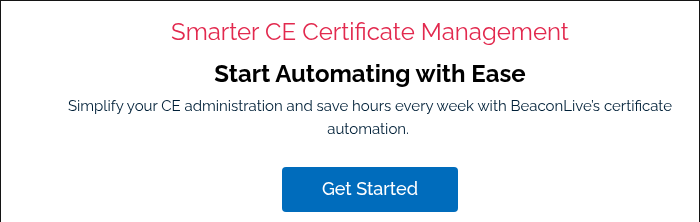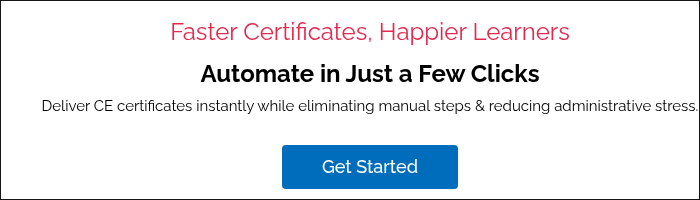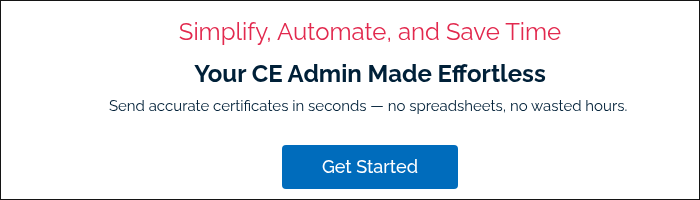Related: How to Get CE, CEU, CLE & CME Accredited and Link Directory
Want your workforce to stay sharp and certified? Offering continuing education credits doesn’t just keep your team compliant—it turns professional development into a real competitive edge. These ten tips show how to bring CE programs to life in a way that adds value, drives engagement, and keeps your people growing.
To earn these credits, individuals can choose from a variety of accredited activities that provide structured learning and skills enhancement. The key is to find courses and programs that are approved by the relevant licensing board or certifying body to ensure the credits are valid for renewal purposes.
- Online Courses and Webinars: Many professionals earn CEU credits conveniently through online platforms. These flexible options include self-paced courses, live webinars, and interactive e-learning modules, offering a wide range of topics to fit specific professional requirements.
- Conferences and Workshops: Attending industry-specific conferences, seminars, and workshops is a popular way to gain CEUs. These events provide not only educational sessions and hands-on training but also valuable networking opportunities with peers and experts.
- Academic and Professional Activities: Earning CEU credits can also be accomplished through teaching a relevant course, publishing an article in a professional journal, or completing a college-level course. These activities demonstrate a high level of expertise.
To qualify to give CEU credits, you'll need to meet specific criteria established by organizations like the International Association of Continuing Education and Training (IACET). These standards ensure that your educational offerings meet high-quality benchmarks.
By offering CEUs, you'll make your courses more appealing to professionals seeking to maintain their licenses, certifications, or advance their careers. Let's explore the steps you'll need to take to become a qualified CEU provider.
Who Is CEU Training For?
CEUs are designed for professionals in various fields who are committed to lifelong learning and staying updated with recent developments in their respective industries. This includes, but is not limited to, educators, engineers, healthcare professionals, and business professionals.
By offering CEUs, HR leaders and small business owners can support their employees' growth and development, ensure compliance with industry standards, and enhance the overall competitiveness and proficiency of their workforce.
CEU training benefits professionals across multiple industries who require ongoing education to maintain license certifications or stay current in their fields. Target groups include:
| Industry | Common Professions | Accreditation Bodies / Standards | Training Formats | Key Benefits |
|---|---|---|---|---|
| Healthcare Professionals | Nurses, physicians, therapists, medical technicians | ACCME, ANCC, AMA, state medical/nursing boards | Live CME/CNE events, online modules, simulations, hands-on labs | License renewal, clinical skill advancement, improved patient outcomes, compliance with regulatory standards |
| Educators | Teachers, administrators, curriculum specialists | State Departments of Education, NCATE, CAEP | Workshops, online CEUs, webinars, conferences | Meeting state licensing requirements, improving teaching methods, curriculum innovation, leadership development |
| Technical Experts | Engineers, IT professionals, architects | NCEES, IEEE, CompTIA, AIA, state engineering boards | Online certifications, bootcamps, in-person training, project-based learning | Staying current with evolving tech, license renewals, advanced certifications, competitive career growth |
| Business Professionals | Accountants, project managers, HR specialists | NASBA, PMI, SHRM, HRCI | Webinars, self-paced modules, corporate training sessions | Compliance with industry standards, skill development in leadership and management, maintaining professional certifications |
| Legal Professionals | Attorneys, paralegals, compliance officers | State Bar Associations, ABA | CLE webinars, live seminars, on-demand courses | Meeting mandatory CLE hours, specialization in practice areas, ethical compliance, career advancement |
Such initiatives often result in improved employee satisfaction, retention, and productivity.
![]()
How To Offer CEUs To Your Team
Providing CEUs to your workforce starts with choosing an accredited provider or becoming one yourself. Identify the specific licensing or certification requirements for your industry, then develop educational content that meets those standards.
Use a platform that tracks attendance, issues certificates, and maintains compliance records.
Offering CEUs not only enhances employee skills but also boosts retention, engagement, and your organization's credibility. Partnering with the right platform or consultant can make the process seamless and scalable.
How Ongoing Education Enhances Your Workforce
Offering CEUs to your employees strengthens your organization's talent pool, boosts overall performance and ensures maintenance of licensure for professionals in certain industries. Here's how ongoing education benefits your workforce:
1. Improved Skills and Knowledge
Want to keep your team at the top of their game? CEUs are your secret weapon. They help your staff master new skills, stay ahead of industry shifts, and fill in those tricky knowledge gaps.
-
Technical skill development in industry-specific areas
-
Cross-functional training opportunities
-
Updated methodologies practice standards
-
Advanced certification programs
In today's fast-moving world, ongoing learning isn't just nice to have – it's essential for staying competitive and competent.
2. Increased Employee Satisfaction
When you invest in your team's growth, everyone wins. Staff feel valued knowing you're committed to helping them advance their careers. Plus, their confidence soars as they learn new skills and tackle fresh challenges.
-
Creating clear career advancement paths
-
Demonstrating investment in employee growth
-
Providing professional development opportunities
-
Expanding role capabilities responsibilities
It's amazing how professional development can transform not just careers but whole attitudes toward work.
3. Better Retention Rates
Want to keep your best talent? Investing in their growth is key. When employees see you're committed to their development, they're more likely to stick around and stay engaged.
-
Reduced recruitment costs
-
Increased internal promotion rates
-
Stronger team loyalty commitment
Plus, it's way cheaper to develop your current staff than to constantly hire and train new people. It's a win-win for everyone.
4. Enhanced Productivity
When you invest in training your team, magic happens. They become better problem-solvers and bring fresh ideas to the table.
-
Enhanced problem-solving capabilities
-
Improved work quality accuracy
-
Streamlined processes procedures
-
Higher efficiency in task completion
Plus, you'll notice fewer mistakes and higher quality work across the board. Simply put, well-trained employees just get things done better – and that's good for everyone.
5. Compliance with Industry Standards
CEUs are your ticket to maintaining licensure for your employees.
-
Compliance with licensing requirements
-
Updated industry certifications
-
Maintenance of professional credentials
-
Alignment with regulatory standards
They help your team stay on top of their licenses, keep your organization in line with regulations, and show you're serious about maintaining high standards. Add another paragraph here about compliance and maintaining licensure. This is a necessity, not just a nice-to-have.
Importance of Professional Development
Professional development is a cornerstone of career growth and advancement across various industries, including healthcare, legal, education, and finance.
It involves continuously acquiring new skills, knowledge, and competencies to stay abreast of the latest trends, technologies, and field best practices.
Continuing education is pivotal in professional development, enabling individuals to enhance their expertise, improve their performance, and maintain their licensure or certification.
Career Growth Benefits
-
Enhances expertise in current job functions
-
Updates skills to match industry advancements
-
Fills critical knowledge gaps in professional areas
-
Builds confidence in handling new responsibilities
Licensing Requirements
Professional development maintains necessary credentials across regulated industries:
-
Validates ongoing competency through recognized CEUs
-
Documents educational achievements for license renewal
-
Ensures compliance with industry standards
-
Creates permanent records of training completion
Cost-Effective Training
Investment in professional development delivers measurable returns:
-
Reduces new hire training expenses
-
Improves existing staff capabilities
-
Minimizes operational errors
-
Increases problem-solving efficiency
-
Generates innovative workplace solutions
In today’s fast-paced and ever-evolving work environment, professional development is more critical than ever. It helps individuals remain competitive, adapt to new challenges, and take on additional responsibilities.
Moreover, it underscores a commitment to lifelong learning, which is essential for career advancement and personal growth. By investing in continuing education, professionals can ensure they are well-equipped to meet the demands of their roles and excel in their careers.
Tips To Improve Your Workforce With Ongoing Education
Investing in ongoing education is crucial for your company's growth and for maintaining your employees.
Let's explore ten proven strategies that can transform your workforce into a powerhouse of continuous learning and development.
| Title | Key Elements / What to Do | Benefits to Organization / Learners | Potential Challenges or Considerations |
|---|---|---|---|
| Develop Continuing Education Courses Featuring High-Demand Topics | Identify current industry trends; design courses around re-certification, credentialing, leadership, etc.; clarify credit hours and industry. | Higher engagement; relevance to workforce needs; better buy-in; helps with industry credibility. | Requires ongoing market research; may need subject-matter experts; updating content can be resource-intensive. |
| Ensure Your Continuing Education Credits Are Valuable | Seek accreditation (e.g. IACET or relevant body); align content with accreditation standards; define measurable learning outcomes; understand credit-hour rules. | Valid credits attract more participants; compliance with licensing/certification requirements; increases organizational credibility. | Accreditation processes can be costly/time-consuming; rules vary by region; may require audits or continuous monitoring. |
| Collaborate With A CE Technology Platform | Use tools / platforms that support certificate generation, attendance tracking, assessments, dashboards, etc. | Streamlines administration; reduces errors; better data; scalable; people get certificates quickly. | Platform cost; tech integration; platform reliability; training staff to use platforms. |
| Design An Engaging Enrollment Page | Clear learning objectives; specify credits; speaker info; mobile-friendly; early -bird/group discounts; secure payments; reminders. | Higher registration conversion; more clarity reduces confusion; better user experience; boosts trust. | Need for good UX/design capability; possibly higher cost; ensuring all required info is accurate/legal. |
| Develop Educational Content | Use reputable speakers; mix formats (live vs pre-recorded); keep sessions under certain duration; include interactive elements (quizzes, infographics, videos); define learning outcomes. | Better learner retention; more satisfying learning; content more likely to be effective; supports various learning styles. | Creating rich content requires time & cost; balancing depth vs brevity; ensuring accessibility. |
| Execute A Technology Test | Run through the full session pre-launch: AV, polls, certificate delivery, assessments, tracking—all features. | Minimizes technical issues; smoother live sessions; less learner frustration; professional delivery. | Need for test environment; time for debugging; cost of having backup plans; coordination between teams. |
| Issue Certificates Of Completion | Automate issuance; document attendance/completion; track hours; store records; assessment scores. | Learners get timely proof; supports compliance; encourages completion; reduces admin burden. | Must ensure certificates meet accreditor requirements; data privacy/security; system reliability. |
| Collect Feedback | Use post-session surveys, outcome assessments; use analytics; solicit implementation feedback; content relevance ratings. | Helps improve future offerings; shows responsiveness; enhances quality and learner satisfaction; data for reporting. | Low response rates; feedback may be vague; acting on feedback takes effort; sometimes feedback conflicts. |
| Offer On-Demand Access To Your Sessions | Record sessions; make available in libraries; allow self-paced access; ensure mobile compatibility; allow reviewing. | Flexibility for learners; content has longer lifespan; access beyond live event; reach more people; increased value. | Storage & hosting costs; ensuring content remains updated/relevant; preventing piracy or misuse; managing versioning. |
| Follow Up With Course Participants | Send acknowledgments; remind about resources; share additional learning opportunities; get performance improvement data; inform about certification upkeep. | Keeps engagement after the event; improves long-term learning impact; fosters relationship; helps with retention; can upsell or cross-sell. | Requires good communication channels; risk of being overly pushy; ensuring follow-ups are meaningful; resource to manage follow-ups. |
1. Develop Continuing Education Courses Featuring High-Demand Topics
Create CE webinars that address current industry needs and generate interest. Focus on these continuing education opportunities:
- Re-certification: Offer in-house training or subsidize external courses to help employees maintain professional credentials and stay updated on industry trends.
- Credentialing: Enhance employees' professional standing by providing resources for further studies or partnering with certification bodies.
- Professional Development: Foster an environment of growth and innovation by integrating lifelong learning into your business model.
- Training Programs: Implement comprehensive programs ranging from onboarding to skill-specific training and leadership development.
Clarify the industry (healthcare, law, education) and the credit hours participants will gain from each program.
2. Ensure Your Continuing Education Credits Are Valuable
Offer continuing education units (CEUs) to make your courses more attractive by obtaining accreditation to offer continuing education credits.
-
Structured learning activities follow accreditation guidelines
-
Content aligns with professional development requirements
-
Programs maintain relevance to workplace applications
-
Courses satisfy industry certification standards
-
Measurable learning outcomes tie to job performance
This process involves meeting specific criteria set by relevant accrediting organizations, which may include application submissions, qualification verification, and compliance with educational standards. One CEU typically equals ten contact hours.
Determine accreditation requirements and develop an action plan to overcome potential obstacles.
3. Collaborate With A CE Technology Platform
Team up with a CE provider who knows their stuff. Look for one that'll have your back every step of the way – from planning to post-event support. They should offer smart tracking tools to monitor progress, automate administrative tasks, help you navigate accreditation hurdles, and make certificate delivery a breeze.
-
Integration with learning management platforms
-
Digital certificate generation capabilities
-
Progress monitoring dashboards
-
Participant engagement analytics
-
Compliance documentation tools
-
Assessment delivery mechanisms
No need to tackle this alone!
4. Design An Engaging Enrollment Page
Make your registration page so inviting that professioals can't resist signing up. Hook them with early-bird discounts or group rates. Spell out exactly what they'll learn, information on the speaker, and what credits and certificates they will obtain from the program.
-
Clear course descriptions outlining learning objectives
-
Transparent credit values for completion
-
Secure payment processing systems
-
Early registration incentives
-
Group enrollment options
-
Mobile-friendly registration
-
Automated confirmation emails
Keep everything on-brand and professional, set up secure payment options, and don't forget to send friendly reminders to those who haven't quite hit the 'register' button yet.
5. Develop Educational Content
Want to keep your learners glued to their screens? Start by bringing in reputable speakers who offer timely and captivating educational content. . Decide whether you'll go live or pre-recorded – just keep those sessions under an hour to maintain attention.
-
Expert presentations under 60 minutes
-
Interactive learning elements
-
Knowledge assessment tools
-
Multimedia resources
-
Real-time engagement tracking
-
Flexible access options
-
Clear learning outcomes
Jazz up your content with eye-catching slides, polls, quizzes, infographics, and quick videos. Measure attention with pop-up codes, knowledge checks and minimum duration requirements. And remember, professionals love flexibility, so make sure they can access materials on their own time.
6. Execute A Technology Test
Before going live, run through everything during a tech-run with your Continuing Education platform and service provider. . Test every interactive element – engagement polls, knowledge checks, and speaker introductions.
-
Verifying platform functionality
-
Testing interactive features
-
Confirming audio-visual quality
-
Checking assessment tools
-
Validating certificate delivery
-
Reviewing tracking mechanisms
-
Assessing user experience
Be sure to choose a CE provider that handles post-event quizzes, surveys and certificate delivery.. A smooth tech experience keeps your learners focused on what matters: learning.
7. Issue Certificates Of Completion
Make it easy for your learners to prove their hard work and maintain compliance with accrediting bodies. Set up automatic certificates that pop into their inbox upon finishing the course. For those taking non-credit courses, track their hours so they can prove their dedication.
-
Automated certificate generation
-
Instant delivery upon completion
-
Tracking participation hours
-
Maintaining compliance records
-
Recording assessment scores
-
Documenting attendance
-
Storing completion data
A little recognition goes a long way – plus, those certificates give learners extra motivation to cross the finish line. Assign a member of your team to tracking and administering certificates of completion, or choose a Continuing Education platform that automates the process.
8. Collect Feedback
Want to make your course even better? Just ask your learners! Direct them to a quick survey page after each session or drop them a follow-up email. Keep it simple and optional – busy professionals will appreciate that.
-
Post-session surveys
-
Course evaluation forms
-
Outcome assessments
-
Performance metrics
-
Usage analytics
-
Content relevance ratings
-
Implementation feedback
And here's the key: actually use their feedback to fine-tune your content. Those real-world insights from your participants are pure gold for making your next course even more valuable.
9. Offer On-Demand Access To Your Sessions
Want to make your Continuing Education content work harder for you? Don't let it gather digital dust after the live event. Repurpose it for on-demand access – your attendees will love being able to revisit key points when they need them.
-
Self-paced learning options
-
Resource libraries
-
Review capabilities
-
Extended access periods
-
Mobile compatibility
-
Progress tracking
You could even charge a bit extra for extended access. Set up a branded website to showcase your content library, and keep the conversation going by staying in touch with your learners. They'll appreciate having your contact info handy and access to course content for follow-up questions.
10. Follow Up With Course Participants
Always follow up with your attendees for improved brand awareness.
-
Completion acknowledgments
-
Resource access reminders
-
Support contact information
-
Additional learning opportunities
-
Performance improvement data
-
Certification maintenance updates
-
Professional development pathways
Thank them for attending, or ask them for feedback. Provide a link to your on-demand site, as well as contact information for any questions or concerns.
Choosing the Right Webinar Topics to Drive Revenue
One secret many associations overlook: the topic matters more than the format. Before investing in your next public webinar, run a short survey or poll asking potential attendees two or three topic options and let them vote. You’ll discover which pain points are hottest—and that increases registration.
For example, a trade association we worked with asked members whether “automation in workflow,” “hiring in tight markets,” or “compliance changes” was most urgent. They constructed a webinar series around the top pick and hit their registration target in record time.
Pair that with a layered pricing structure (member, non-member, early bird) and you’ve turned a free marketing event into a revenue engine.
Use Scarcity & Bundling to Boost Conversions
Here’s a quick psychological nudge you can drop into promotions: “Only 50 seats available at this price” or “Bundle this webinar + e-book at 20 % off—only through Friday”. That kind of scarcity messaging works—especially when you have a deadline or limited seats.
You might also bundle non-dues products—say a certificate course plus a downloadable toolkit—at a slightly discounted rate.
The perceived value rises, and you reduce the “just one more click” barrier for hesitant buyers. Try A/B testing a few messaging framings to see whether “limited time” or “only n left” works best for your audience.
Collaborate With BeaconLive To Provide Continuing Education Credits
Offering CEU credits doesn't have to be overwhelming. With these ten tips in your toolkit, you're well-equipped to create valuable professional development opportunities that benefit both learners and your organization.
Remember, the key is to stay organized, maintain clear documentation, and always keep your audience's needs in focus. While there are many moving parts to managing CEU programs, having a systematic approach makes it manageable and rewarding.
Ready to streamline your CEU program? BeaconLive's all-in-one platform takes the headache out of managing continuing education. From accreditation support to automated credit tracking to course hosting to certificate delivery , we've got you covered.
Plus, our team of experts will guide you every step of the way. Schedule a quick demo to see how we can transform your CEU program into a smooth-running success story. Your learners will thank you!