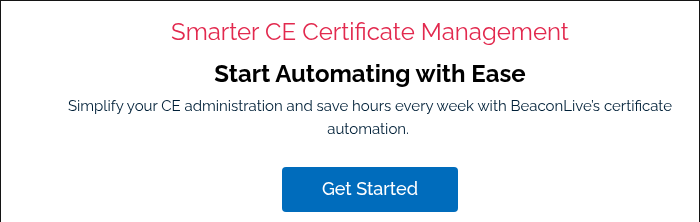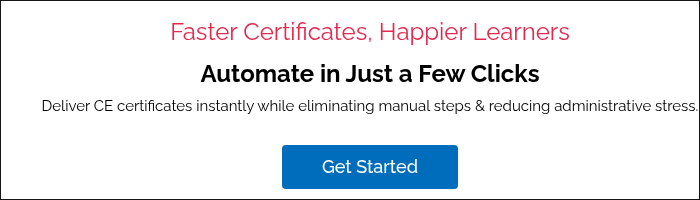Should You Host A Webinar Or A Webcast?
Physical events may still be the first choice for event attendees, but no one can deny the growing popularity of virtual and hybrid events. Virtual conferences are sweeping the events industry due to their cost efficiency and convenience.
But when planning a virtual event, such as product launches or online trade shows, how do you know which format is suitable for you? A common question BeaconLive receives is, 'what exactly is the difference between webinars and webcasts?'
Although search queries for “webinars” have more than doubled on Google since 2005, Google's search results vary from case to case -- confusing people even more.
That's because as the telecommunications industry has evolved over the years, new terminology has replaced previous ones to reflect the fastest growing sector for delivering continuing education.
While you don't need to be an expert in webinars or webcast delivery, it's essential to understand the key differences so you can communicate your technical preferences during the initial event setup phase.
Let’s take a closer look at the critical differences between webcasts and webinars, as well as how to tell which one is right for your next hybrid or virtual event.
What Is The Difference Between A Webinar And A Webcast?
| Feature | Webinar | Webcast |
|---|---|---|
| Audience Size | Smaller to mid-sized (tens to a few hundreds) | Large audiences (thousands or more) |
| Level of Interactivity | High: two-way communication (Q&A, polls, chat, sometimes breakout rooms) | Low to minimal: mostly one-way presentation with limited interaction |
| Technical/Production Requirements | More modest: good audio/video, reliable connection, interactive-tools support | More complex: higher quality streaming, more bandwidth, possibly studio or broadcast level setup |
| Ideal Use-Cases | Training, workshops, lead generation, educational sessions where engagement matters | Product launches, large announcements, corporate communications, events where message reach counts more than conversation |
| Cost & ROI Considerations | Lower per-viewer cost when engagement is needed; investment in interactive tools but benefit from lead/relationship building | Higher upfront production/streaming costs, but economies of scale for large audiences; ROI via visibility, brand reach |
On the surface, there aren’t many differences between webinars and webcasts. It’s common to think they are the same event format, just different technical jargon to sell products. Choosing the correct delivery method can ensure marketers a successful virtual event.
While both terms refer to a virtual meeting, the two forms of virtual meetings are incredibly different and will impact the outcomes of your event.
When deciding which features on your virtual event platform, you wish to utilize, consider your event goals. Ask yourself questions to determine what is important to you and the other event stakeholders.
What do exhibitors hope to achieve from this event? Will there be a face-to-face component? Are interactive features like breakouts sessions and two-way video conferencing essential? Or are you looking to spread your message and share the recording on social media?
Each type of you’ll have to dig deep to consider which virtual event format is best to meet your event goals. Let’s compare and contrast webinars and webcasts to see which one is right for you.
What Is A Webinar?
For BeaconLive and most telecommunication companies out there, a webinar is an online event involving a virtual audience receiving educational content from a speaker who is not in the same room as an audience member.
Webinars typically last an hour, including a Q&A section at the end. The educational content is presented through a series of Powerpoint slides the speaker uses to convey his/her point.
Here is a list of the pros and cons of choosing a webinar format for your virtual event.
|
Webinar Pros |
Webinar Cons |
|
|
Your webinar platform has many interactive elements, such as breakout rooms, interactive whiteboards, and live polling, that allow the webinar attendees to engage with the presenter.
What Is A Webcast?
A webcast is often a hybrid event delivered in front of a live audience in the room while simultaneously being filmed and broadcasted for an online audience. It’s like a live broadcast of the news or a late-night comedy show. The event is happening live, but online viewers can only watch.
In-person attendees may have the opportunity to participate in Q&A sessions. Because of their format, webcasts allow minimal interaction between the audience and the presenter via the Internet.
Here is a list of the pros and cons of choosing a webcast for your virtual event.
|
Webcast Pros |
Webcast Cons |
|
|
One great thing about webcasts is that they are perfectly shareable on social media because they aren’t limited to being a live event.
This means you can increase your ROI by sharing the recording on LinkedIn or another social media platform and track the post’s metrics.
Cost Implications & ROI: Webinars vs. Webcasts
When estimating costs and returns, organizers must understand that webinars typically require less upfront investment than webcasts. Webinars often use simpler production setups—standard audiovisual tools, modest technical support, and platforms geared for interaction.
This keeps costs lower, especially for smaller audiences.
Webcasts, by contrast, demand higher production value: robust streaming infrastructure, higher bandwidth, perhaps professional lighting or studio space, advanced encoding, plus more comprehensive backup systems. This increases both fixed and variable costs.
But ROI often hinges on your audience size and goals. If you need vast reach, public broadcasts, or brand visibility—webcasts may deliver greater cost-per-viewer efficiency. Webinars shine when interaction, lead generation, or conversion matters: you can often get more value per attendee, even if per-session cost is lower.
Factoring in post-event content reuse and engagement metrics helps justify either investment.
When Choose a Webinar or a Webcast For Your Virtual Events
No method is better than the other; it all depends on what kind of presentation you want to lead and what will benefit your audience the most.
Choose a webinar if your event requires a two-way flow of information and communication. Webinars come with a wealth of engagement features to assist in audience communication. Webinars also need a registration process, so you can ensure the people who sign up are invested in the topic.
Go with a webcast if you are looking to implement a one-way flow of information to many people simultaneously. They aren’t time-bound, so users can access and view the pre-recorded video at any time, making your content evergreen.
Whichever you choose, you’ll need a virtual event platform that offers customer service, tech support, and cloud-based solutions to ensure your webinars and webcasts go off without a hitch.