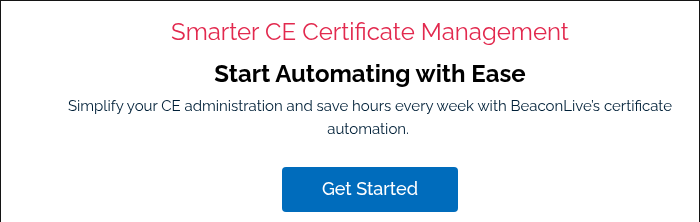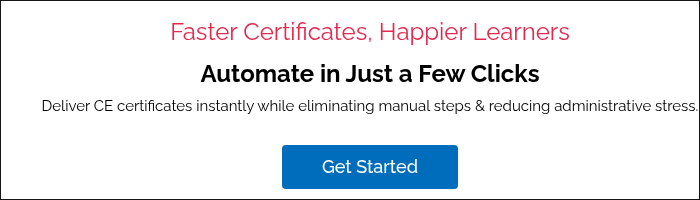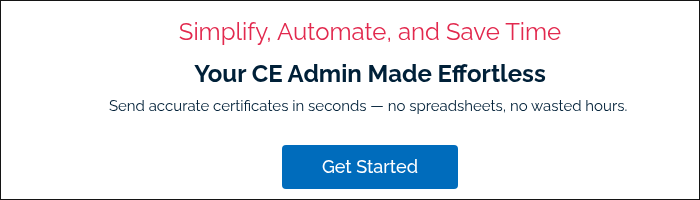Find Out How To Ensure Your Corporate eLearning Courses Are Effective And Captivating
Unlock the full potential of your online sessions by implementing virtual training best practices. Effective digital instruction requires strategic planning to keep learners focused and engaged. By prioritizing interaction and thoughtful design, you can create impactful learning experiences that rival in-person training and deliver measurable results.
- Boost learner engagement with interactive tools like polls, quizzes, and breakout rooms. Encourage constant participation to combat digital fatigue and significantly improve overall knowledge retention.
- Master your technology before the session begins. Test your platform, prepare all materials in advance, and have a clear backup plan for any potential technical glitches.
- Design content specifically for the virtual environment. Use bite-sized modules, compelling visuals, and frequent check-ins. Solicit regular feedback to adapt and improve your delivery.
It’s no secret that the corporate training industry has adopted online learning to facilitate employee training.
Virtual training is here to stay — but learners are more distracted and time-poor than ever. Great outcomes require more than showing slides on Zoom.
Use instructional design principles, thoughtful tech choices, and interactive facilitation to create sessions that feel active, not passive. Below are eight proven tips you can apply immediately, plus templates and checklists to make planning faster and execution smoother.
Let’s take a look at eight actionable tips you can use to improve engagement and user learning experiences during your virtual training sessions today.
Use These 8 Tips To Execute Virtual Training Sessions That Employees Will Love
| Tip # | Tip / Focus Area | Key Components / Actions | Expected Benefit / Outcome |
|---|---|---|---|
| 1 | Use Reliable Technology & A High-Quality Training Platform |
• Test tech beforehand • Use good audio (headset) • Check internet connection • Familiarize with platform features • Dry runs • Ensure 24/7 tech support |
Minimizes tech glitches; smoother delivery; less downtime or distractions |
| 2 | Encourage Audience Presence & Participation |
• Ask questions, share experiences • Use webcams (trainer & participants) • Invite quieter participants to contribute |
Increased engagement, attention, more interaction, better social connection |
| 3 | Set Ground Rules, Expectations, & Training Goals |
• Define expectations (e.g., no multitasking, shutting other programs) • Explain platform tools (chat, polling) • Announce use of quizzes or surveys beforehand |
Sets norms, reduces distractions, aligns participants on what’s expected |
| 4 | Facilitate Breakout Rooms |
• Use small groups (4-10) • Assign clear discussion goal • Use timers • De-brief with whole group when coming back |
More participation, peer learning, deeper discussion, sharing of ideas |
| 5 | Make Your Session Interactive |
• Max ~10 minutes of no interaction • Polls, Q&A, asking quiet attendees for input |
Keeps attention, prevents fatigue, helps with knowledge retention |
| 6 | Optimize Your Slides |
• Use minimal slides where possible • Use visuals (infographics, images, sometimes memes/GIFs) • Headings that state main takeaways • Bullet points, not big blocks of text |
Keeps visual interest; easier to absorb; helps clarity and retention |
| 7 | Incorporate Microlearning |
• Small learning chunks (<10 min) • Short-form videos, podcasts, case studies, infographics, gamification • Use before, during, or after main session |
Fits attention spans; improves retention; allows flexibility; supports reinforcement |
| 8 | Give Attendees A Break |
• Scheduled breaks in agenda • Resume with engaging activity (poll, quiz, icebreaker) after breaks |
Reduces fatigue; refreshes attention; helps maintain energy and focus throughout |
Much like in person training, your audience needs to be actively listening during your online training sessions for them to be most beneficial.
It is the facilitator’s job to ensure that participants are not checking their email or scrolling through social media on their phones when they should be paying attention to the training materials.
Here are eight ways you can ensure your online training sessions are engaging and effective.
1. Use Reliable Technology And A High-Quality Training Platform
You can’t facilitate successful virtual training sessions without reliable technology and a high-quality eLearning platform.
Test your technology beforehand to make sure everything goes according to plan.
-
Test your platform before going live.
-
Invest in good audio (headset, microphone).
-
Ensure strong internet connection.
-
Run dry rehearsals and assign a co‑host for tech support.
Do a couple of dry runs to ensure you have a good idea of how your training will flow. Double-check that all of your training resources are easily accessible.
Your learning management system should offer 24/7 tech support and be present to assist attendees with technical issues before, during, and after your live training sessions.
2. Encourage Audience Presence And Participation
Attendees are more engaged if they are invited to participate in the training. Encourage your employees to ask questions, share experiences, and participate in collaborative activities.
Make sure your webcam is on and ask that attendees also appear on camera. Sure, not everyone wants to show their face, but it will keep them engaged and ensure they are at the computer for the training session.
It also facilitates discussion and social interaction if you can look at a person while speaking to them, even if it’s through a screen.
Invite participants who have not participated in answering any questions or offering their opinion. This not only increases engagement but shows that you value their input.
3. Set Ground Rules, Expectations, And Training Goals
As the corporate training facilitator, it’s good to set expectations for the online training session to ensure participants aren’t distracted by other projects or activities.
Ask everyone to put away their devices and shut down other programs and tabs. Spend the first few minutes modeling the features of your virtual event platform, like the chatbox or live polling questions.
If you plan on using surveys or quizzes during the training session, let your attendees know ahead of time so they can be prepared and focused.
4. Facilitate Breakout Rooms
Breakout sessions are crucial in a virtual environment. They allow for the formulation of new ideas and encourage authentic creativity in problem-solving.
Maximize engagement by limiting room sizes to 4-10 participants and setting a specific goal for the real-time discussion on a particular subject matter.
Set a timer and allow the small groups to work together. Once the group reunites, make sure all participants make it back to the primary training course classroom.
You can then rotate through the groups and ask about how they met the discussion goal. This will show all members that you value their opinion while facilitating idea sharing in your virtual class.
5. Make Your Session Interactive
Without active engagement, your audience probably will not pay attention to what you have to say, which will render your online training session ineffective.
Never go more than 10 minutes without some sort of audience interaction. Ask your audience questions, launch live polls, and call on quiet attendees to hear their input.
The more you interact with your audience, the most engaged they will be with the training session and the training content.
6. Optimize Your Slides
Strong content is essential for engagement. It’s OK to use traditional PowerPoint slides for virtual presentations, but you’ll need to make some adjustments.
Don’t fill your online training session with slide after slide of data. Find the minimum number of slides needed to communicate necessary information while maintaining an excellent flow to the training session.
A good balance is five slides of engaging activities and five slides of content for a thirty-minute training.
The header of each slide should communicate the main takeaway. Use highlighting in the text to emphasize key points and stick to bullet points rather than bulky paragraphs.
Your slides also need visuals, so incorporate infographics, images, and even some memes or GIFs to add humor to your presentation, which is a sure-fire way to keep online audiences engaged.
7. Incorporate Microlearning
A side effect of too much screen time is a shortened attention span. Consider incorporating microlearning before, during, or after your online training sessions.
Microlearning involves providing small chunks of information on a specific topic that employees can quickly learn in less than 10 minutes. It is proven to increase engagement and knowledge retention, as participants may miss key takeaways in long-form pieces of training.
Microlearning can take on many forms.
-
Brief Podcast
-
Short-Form Videos
-
Gamification
-
Case Studies
-
Images
-
Infographics
-
Define one primary outcome for the session (what learners should be able to do by the end).
-
Break that into 2–4 micro-objectives that are observable and actionable (e.g., “list three steps,” “demonstrate X in breakout”).
-
Use outcomes to shape activities, assessments, and time allocation so every minute contributes to the result.
Quick template:
-
Session outcome: __________________
-
Micro-objectives: 1) ______ 2) ______ 3) ______
These training resources allow employees to sharpen their skills and put all training session attendees on the same page.
8. Give Attendees A Break
Attendees are often more attentive if they know that one or more breaks have been worked into the meeting agenda.
Place these breaks strategically and resume the session with an engaging activity, like live polling, a fun quiz, or another ice breaker.
-
Start with an icebreaker that’s relevant and low-risk to build psychological safety.
-
Use learners’ names, call out strong chat contributions, and rotate who shares in breakouts.
-
Manage pacing — read the room (chat and poll data) and adapt on the fly.
Facilitation prompts:
-
“Type one goal you want from today’s session in chat.”
-
“In your breakout, pick one person to record the top action and bring it back.”
This will give your participants a much-needed brain break and give you another opportunity to form personal connections that will make your training session more powerful.
Focus On Attendee Engagement To Make The Most Of Your Virtual Corporate Training
Much like face-to-face classroom training, online training requires an experienced facilitator and strong attention to detail.
Be sure to plan your corporate training from start to finish and make your primary focus employee engagement. This will ensure an enjoyable user experience, which ultimately leads to improved training content retention.
When done correctly, your online training sessions will inspire a culture of learning and enjoyable virtual meetings.
Ready to take your corporate training to the next level? Contact BeaconLive for more information on how their online learning platform and virtual event services will help you surpass your competition.