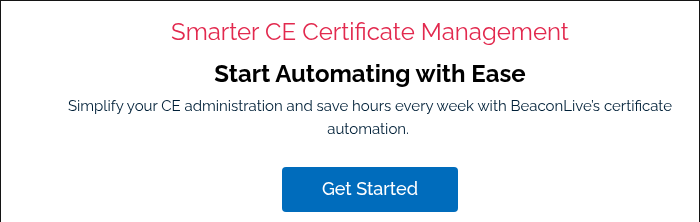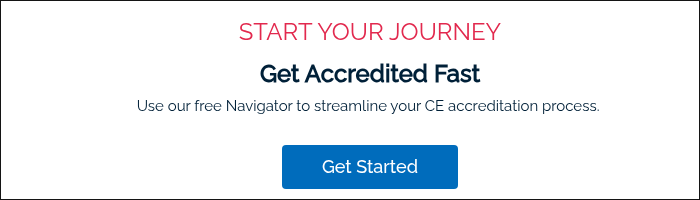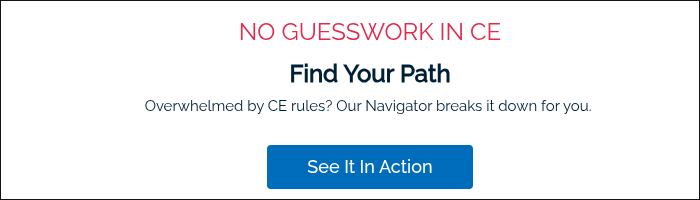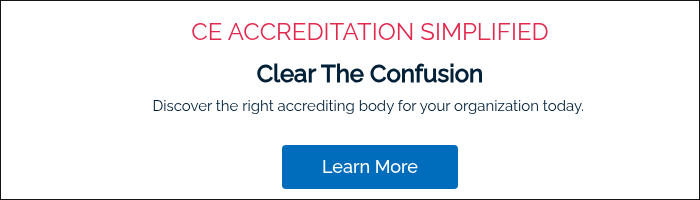Your Students Need Help Navigating Online Learning
It’s no question that online education is a much different undertaking than traditional face-to-face learning. Students have more independence and freedom with online classes and face more distractions at home like cell phones and social media.
eLearning can be isolating and challenging for even the most diligent student because most course creators developed their courses and learning materials with adults, not children, in mind.
And with new terms like asynchronous learning and the lack of mobile-friendly course content, it can be confusing for families to understand the ins and outs of online instruction.
However, with the help of a supportive teacher like you, students will gain new skills and receive a high-quality education through a learning management system,
So how exactly can you improve online learning for your students to achieve the best possible outcomes?
Let’s look at some of the best practices for online teaching and seven ways you can make eLearning effective and engaging for your students.
| Improvement Strategy | Goal / Purpose | Examples / How to Implement | Potential Challenges / Considerations |
|---|---|---|---|
| Engage All Types of Learners | To address diverse learning preferences so students stay interested and comprehend material better. | Use a high-quality LMS that supports different content formats; let students choose between live, simul-live, or on-demand content; include visual aids, hands-on activities, audio explanations, etc. | Need more preparation time; varying tech skills; some modalities may be harder to deliver online; ensuring equity (not all students have the same access to devices or stable internet) |
| Offer Online Office Hours | To provide a space for direct, individualized support outside regular class time; helps encourage questions and clarify misunderstandings. | Schedule consistent video conferencing hours; allow students to “pop in” or book meetings; make them known/visible so students use them. | Students might not attend; scheduling across time zones; managing teacher workload; possible overlap/conflicts in time with other commitments |
| Make Course Content Easily Accessible | To allow all students to reach materials easily, independent of where or when they are; support those who miss class or want to review. | Use content catalogs/media libraries; ensure mobile app access (iOS, Android); organize and store video lectures and other resources for flexible access. | Bandwidth/device limitations; producing mobile-friendly content can take extra effort; licensing or copyright concerns; version control (ensuring learners have the latest resources) |
| Provide Timely, Detailed Feedback | To help students understand their strengths and areas for improvement, and to guide learning before misunderstandings become entrenched. | Use criteria-based reports; analyze data to find skill gaps; send feedback via LMS, video, or email; include families when appropriate. | Requires substantial time investment; risk of overload for instructors; must balance speed with quality; consistency across students; ensuring feedback is constructive and actionable |
| Balance Leniency and Accountability | To maintain structure and high standards while being empathetic to students’ challenges. Helps to build responsibility, but also supports well-being. | Clear communication of due dates; consistent follow-up on late work; “give grace” when warranted; using LMS calendar features to help students stay organized. | Finding the right balance is tricky; risk of being too lenient (lower performance) or too strict (student stress/dropouts); managing expectations with parents/families; policy clarity needed |
| Use Your Course Platform’s Engaging Features | To increase student motivation, participation, and interaction; reduce passive learning. | Use breakout rooms, live polling, gamification, survey tools, small-group collaboration, flipping classroom methods, etc. | Not all platforms support all features; some students may feel discomfort with certain interactive tools; risk of technical glitches; need to train both instructors and students in how to use features effectively |
| Maintain Open Lines of Communication With Parents | To involve families so they can support students, stay informed, and help manage learning outside the LMS. Family engagement can reduce misunderstandings and improve accountability. | Give families contact info and response expectations; use email templates; share unit content, due dates via LMS calendar; set expectations for when responses are given. | Parents may have varied availability/tech skills; too much communication can overwhelm; ensuring clarity about boundaries and expectations; privacy considerations; cultural differences in communication styles |
Best Practices For Online Teaching
Teachers are more than just subject matter experts. Chances are you’ve developed your methods, routines, and habits in the traditional classroom.
Whether your students are seeking an online degree or just trying to make it out of fourth grade, you’ll need to make some adjustments to your teaching style to make online learning work.
Here are some best practices you can implement in your online classroom to make eLearning a success with your student population.
-
Keep Communication Positive: Always make sure the first contact with family members is a positive one. This is especially important if you anticipate issues with the student, like chronic late work or behavior challenges.
-
Schedule Check-Ins: Schedule frequent check-ins with students, even if they don’t appear to be struggling.
-
Don’t Overcomplicate The Easy Stuff: Provide direct instruction on accessing course materials, simplifying directions, and consistently organizing your course. Direct them to the practice area and provide live modeling of course navigation.
-
Develop New Routines With Students: Use checklists, templates, and timers as teachable tools to help students with organization. Don’t forget to schedule work times and break times to provide students with brain breaks.
-
Get Creative To Meet Students’ Needs: Research assistive technology, like screen readers and live captioning to ensure you honor your student’s accommodations.
Communication and empathy are critical components in a thriving online learning environment. You’ll also want to investigate the customization features on your LMS to ensure your online course is designed with your students in mind.
As an online educator, you’ll need to work closely with your district and families to find the best eLearning platform for your students.
Your students are most likely dealing with various stressors as they learn to navigate their online courses, so this could negatively impact their learning experience.
Let’s look at seven ways you can support your students in their eLearning journey.
Seven Ways to Improve eLearning Functionality For Your Students
For many educators, online teaching was a huge adjustment. You successfully blended your traditional classroom expertise with a new LMS and way of educating to pioneer the uncharted waters of online learning.
While you rose to meet the eLearning challenges, your students will need even more support to ensure they don’t get lost in the navigation of their online courses.
Here are seven things you can implement in your online learning pedagogy to strengthen your online classroom.
1. Engage All Types Of Learners
The first thing that comes to mind when envisioning online courses is the ever-present discussion forums. While this is an effective collaboration tool, it’s not the most engaging for most students.
You already know that there are multiple types of learners in your classroom.
-
Social/Interpersonal: Prefer collaboration
-
Solitary/Intrapersonal: Prefer working independently.
-
Verbal: Need both written and spoken instruction.
-
Logical/Mathematical: Need logical explanations.
-
Physical/Kinesthetic: Need hands-on activities.
-
Auditory/Musical: Need to hear examples and solutions explained.
-
Visual/Spatial: Need to see visual aids to learn.
It is challenging to meet the needs of all types of learners, but a high-quality learning management system will allow for easy differentiation.
Customize assignments by giving students choices on their user dashboard. Provide instruction in various ways to suit your diverse learners’ needs, whether engaging webinars or handouts. You can also assign quizzes and track their progress to evaluate which assignments they prefer.
From there, you can differentiate the types of content delivery you choose, like live, simu-live, and on-demand, to help students find the learning resources that best fit their needs.
2. Offer Online Office Hours
Educators know that students don’t always have questions during class. Sometimes these inquiries pop up during independent learning time or even after class has concluded.
Host consistent online office hours, each using the video conferencing feature on your LMS. Allow students to pop in and out as needed or schedule meetings during this time for extra help or guidance.
-
Schedule consistent video conferencing times for Q&A.
-
Encourage self‑advocacy by letting students book one‑on‑one sessions.
-
Promote office hours in class announcements and LMS dashboards.
Students may feel more comfortable asking questions in a private setting, encouraging new skills like self-advocacy.
3. Make Course Content Easily Accessible
Many teachers use multimedia content in their virtual classrooms to maintain engagement and offer a different way of learning the course content.
Your learning management system should offer dedicated content catalogs and media libraries to house all of your video lectures, video content, and other learning materials students will need to review or access if they are absent.
-
Create organized content libraries with lectures, guides, and multimedia resources.
-
Ensure materials are mobile‑friendly (iOS & Android).
-
Provide downloadable PDFs and transcripts for offline access.
These libraries should be accessible on mobile apps from both Android and iOs mobile devices to ensure students can work on their studies from anywhere.
4. Provide Timely, Detailed Feedback
The best way for students to receive personal development is through detailed feedback on their assignments delivered by a solid full-time educator like you.
Deliver this feedback using your eLearning platform’s criteria-based reports to sort the data into categories to analyze how quickly your students build their skills or identify achievement gaps that need to be addressed.
You can deliver feedback through your LMS communication system, a video conference, or an email to the student and their family members.
-
Use LMS analytics to identify skill gaps.
-
Deliver constructive feedback via email, video, or LMS messaging.
-
Involve families when appropriate to reinforce learning.
By providing feedback promptly, you allow students the opportunity to focus on their areas of need and support relevant course creation.
5. Balance Leniency And Accountability
If you frequent any form of social media, you will have seen the “Give Grace” movement that asked for leniency for students and teachers as they navigated eLearning.
It’s essential to think of your students as people first and understand that online learning isn’t for everyone. When a student shows signs of struggle, reach out to get to the bottom of the issues. Maintain open and positive communication with the student and their family to ensure any problems are resolved quickly.
However, for their personal development, students need to learn accountability that is appropriate for their age.
-
Communicate clear due dates using LMS calendar tools.
-
Show empathy while maintaining academic standards.
-
Use reminders and follow‑ups to keep students on track.
Use your learning management system’s calendar feature to communicate due dates, class times, and other important information to students’ success.
Communicate penalties for late work, if any, and consistently follow up on those consequences.
6. Use Your Course Platforms’ Engaging Features
Student engagement, especially on the secondary level, has always been a challenge in the traditional classroom. Add the natural distractions of distance learning and engagement because it is even more crucial.
Your eLearning platform should have several student engagement tools that you can use before, during, or after a live class to captivate students.
|
LMS Solution |
How To Use It In The Virtual Classroom |
|
Breakout Sessions |
|
OnDemand Webinar |
|
|
Gamification |
|
|
Live Polling |
|
|
Surveys |
|
By repackaging your existing content using new and exciting technology, you will have your students eager to learn and join in on the next lesson.
7. Maintain Open Lines Of Communication
Use your learning management system to provide recipients with contact information and response expectations. Parents need to know when to expect a response from you and write if a quick response is required.
Create an email list for your individual courses and use templates to communicate about unit content, due dates, and important information that families need to keep track of.
Direct them to the LMS calendar function, which may integrate with their calendar for easy access.
Good communication not only prevents issues but helps families to set their students up for eLearning success.
What Are Some Recommendations To Improve The Learning Materials & Delivery?
To truly elevate elearning, consider enhancing both what you deliver and how you deliver it. First, diversify your materials: mix text, audio, video, infographics, and interactive simulations so different learning styles are addressed.
Use storyboarding or design thinking to ensure lessons flow logically and build toward learning objectives. Make sure content is accessible, with captions, transcripts, alt-text for images, and layouts that work on mobile as well as desktop.
On the delivery side, make lessons more interactive: embed quizzes, polls, or drag-and-drop activities to break up lectures and check comprehension in real time. Use a blended rhythm of synchronous and asynchronous sessions so students can engage live but also reflect or review at their own pace.
Finally, gather continuous feedback: run quick surveys or reflective prompts after each module to see which materials resonated, which parts felt overwhelming, and adjust accordingly.
BeaconLive’s LMS Supports Students And Teachers During Online Learning
When cultivating the best online learning experience for your students, you need a learning management system that will provide you with all the tools you need.
BeaconLive’s learning management system helps educators like you produce, deliver, and manage online courses with unique features like user tracking, automated delivery, and 24/7 live tech support.
We also offer extensive media library and course content cataloging services to ensure your students have access to all the learning resources they need to make the most of your online course.
Are you looking to provide community-building school spirit events for your distance learning students? BeaconLive can help you plan and host your live virtual event with up to 40,000 participants to keep students engaged and meet their socioemotional needs.
Contact BeaconLive today for more information on how we can take your eLearning to the next level.