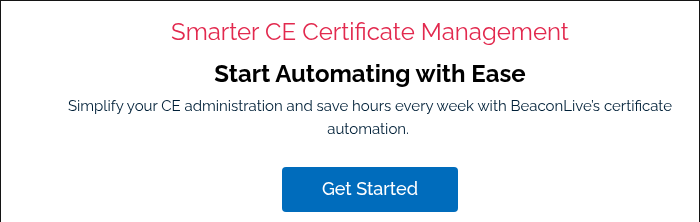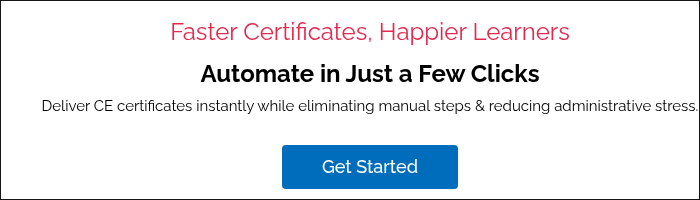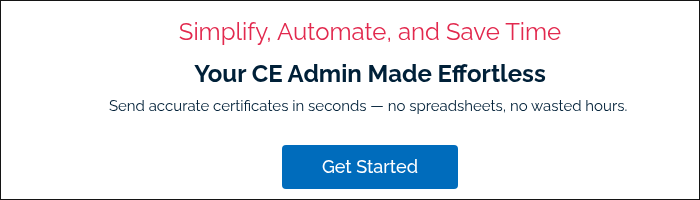Use These Strategies To Make The Most Of Your Online Learning Content
Unlock the full potential of your online courses by implementing eLearning best practices. Focusing on the learner's journey is key to creating impactful and effective digital education. By structuring content logically and making it interactive, you can significantly boost engagement and knowledge retention.
- Prioritize learner engagement by incorporating interactive elements like quizzes, polls, and discussion forums. This active participation fosters a more dynamic and effective learning environment for everyone.
- Focus on intuitive design and clear navigation to ensure a seamless user experience. A well-organized platform with accessible materials helps learners concentrate on the content.
- Provide timely and constructive feedback to support student progress and motivation. Regular assessments and personalized guidance are crucial for reinforcing learning objectives and building confidence.
| Tip | Purpose | Implementation Strategy |
|---|---|---|
| Scenario-Based Learning & Storytelling | Boost engagement and retention through emotional and contextual relevance | Use realistic scenarios, relatable characters, and storytelling to activate learner memory |
| Get Visual With Content | Enhance comprehension and long-term retention | Incorporate diagrams, charts, images, and visual aids to reinforce key concepts |
| Rule of Three | Improve working memory and recall | Present content in chunks of three and repeat key points clearly and concisely |
| Make eLearning Interactive | Increase learner participation and motivation | Use polls, quizzes, clickable elements, and branching paths to keep learners engaged |
| Mobile-Friendly Design | Ensure accessibility and convenience for on-the-go learners | Use responsive design, avoid Flash, and allow pause/resume functionality |
| Test Early and Often | Reinforce learning and reduce cramming | Use frequent formative assessments to encourage memory retrieval and track progress |
| Cater to Learning Styles | Support diverse learner preferences | Mix visual, auditory, verbal, and kinesthetic elements to reach all types of learners |
| Post-Course Evaluation Survey | Gather feedback for continuous improvement | Automate short surveys and integrate results with CRM for actionable insights |
| Great User Experience | Facilitate seamless content consumption | Use microlearning, personalized dashboards, and intuitive navigation |
| Leverage the Right Technology | Deliver professional, scalable, and reliable eLearning | Choose a robust LMS that supports automation, analytics, and large audiences |
Although anyone can watch a tutorial and choose from a list of templates to design their courses, subject matter experts know that eLearning content development takes time and skill to ensure positive learning outcomes.
So how can you build high-quality eLearning programs that will serve your target audience and effectively communicate your content? Let’s look at why online learning works and ten things you can do during the eLearning development process to ensure your course is successful.
Does Online Learning Work?
The eLearning industry is a hot topic today. Whether you’re offering a continuing education program, onboarding new members of your association, or delivering corporate training to employees, modern eLearning environments are schooling traditional classroom settings in several ways:
-
The eLearning experience is proven to increase knowledge retention by 25-60%.
-
eLearning requires 40-60% less employee time than learning the same material in a classroom setting.
-
Revenue generated per employee is 26% higher for companies that offer training using technology.
-
67% of associations now offer a variety of eLearning programs.
-
Corporations save between 50% and 70% on costs when replacing instructor-based training with eLearning.
And the list goes on! However, that’s not to say traditional teaching techniques are dead. But with stats like these supporting the revamping of educational content delivery, it’s hard to resist going digital if your organization’s goals are to be successful, efficient, and truly helpful to your end-users.
With the tech available today, eLearning design isn’t an overwhelming challenge. Yet, creating a practical eLearning course that stimulates the brain, actively engages the participant, and increases retention requires a great deal of research and strategy.
You can’t simply rely on recording a PowerPoint presentation, throwing it up online, and allowing your eLearners to download the video, because you need a comprehensive and engaging online learning experience for your audience.
Let’s look at some eLearning best practices you can use during the development process to design an effective eLearning course that makes a significant impact.
![]()
10 eLearning Best Practices For A Successful Online Course
Suppose your objective is to produce an impactful eLearning course from which participants glean and retain as much information as possible. In that case, you must combine tried-and-true best practices with innovative techniques and top-notch technology.
If you are still considering implementing eLearning delivery, and don't even know where to start, consider reading: how to create an online course.
To put you on the path to success, read up on these ten practical tips you can use to build interactive and empowering learning experiences that drive results in the digital age.
1. Use Scenario-Based Learning and Storytelling
In any educational setting, it’s vital to clearly define a problem or concept, identify who the audience is and why it matters to them, and discuss how to resolve or explain it. If your student-side participants aren’t able to see the significance of the subject matter, they’ll likely tune out before you can get to the meat of the course.
But you don’t need flashy bells and whistles to grab your virtual learner’s attention. Using scenario-based learning and storytelling techniques effectively boosts engagement, comprehension, and retention while simultaneously providing the student with a relevant context to digest the information.
Scenario-based learning immerses people in a realistic setting, simulation, or storyline that requires them to tackle a problem or case using information they collect and skills they develop during the session.
Scenario-based learning also offers an opportunity for students to apply what they’ve learned from previous sessions and assignments, helping them commit their findings to long-term memory. This active, practical application of knowledge also allows eLearners to quickly see the benefits of the course, rendering it more effective in comparison to standalone theoretical study.
Also, note that it’s important to incorporate as many interactive elements into your eLearning course as possible, especially when online classes lack much of the face-to-face interaction traditional classrooms provide. To breathe a little more life into your scenarios, try creating “characters” to which your students can relate, including dialogue that would commonly occur in such a situation and activating the participant’s emotions through storytelling.
Speaking of storytelling: despite its somewhat whimsical connotation (you might immediately associate the term with fairytales, campfires, or coffee shops), storytelling is scientifically proven to increase retention. This is because our brains are wired to connect more emotionally with messages that “feel like a story” – it works in marketing, advertising, and education.
When your brain experiences an emotional event, the chemical dopamine is released into the system, helping you recall details and remember information with greater accuracy.
Moreover, a person’s brain relies on two specific areas to process facts and figures, whereas a well-told story activates several other regions, including the frontal, sensory, and motor cortices. So don’t underestimate the power of infusing your content with a narrative or several anecdotal examples.
2. Get Visual With Your Content
When we’re born, we're immediately able to understand images. However, our ability to process speech—let alone text—develops over a more extended period. That’s because 90% of the information we send to our brains is visual.
Did you know that the human brain processes images 60,000 times faster than it does text?
(See what we did there? You’re going to remember this image and aesthetically enhanced text better than the sentence above it.)
But it’s not just comprehension that’s reinforced by visual content. A study described on ChangingMinds.org found that after three days, the average participant retained only 10% of written material and 10-20% of information from an orated lecture, as opposed to approximately 65% of the information presented in a visually-oriented illustrated lecture.
The moral of the story is don’t simply use text to get your point across. Any time your eLearning course can incorporate diagrams, graphs, charts, maps, images, or even memes, it’s a wise idea to do so.
3. Adhere to the Rule of Three
Have you ever heard of the term working memory? In a nutshell, working memory (not to be confused with short-term memory) is the cognitive process responsible for temporarily holding information available for mental handlings—like a phone number or shopping list—and manipulating incoming sensory information and aligning it with the knowledge we already have.
Our working memory does have its limitations. For example, you might read a passage from a book that includes ten or so pieces of information, and for about 30 seconds, you’ll likely have forgotten three or four of them. Then you’ll have to go back and reread it. And possibly again and again until you can reliably connect each piece of information with something that’s already effectively been stored for a more extended period.
Repetition and grouping things in chunks are your best eLearning weapons to combat a strained working memory. Therefore, it’s recommended to abide by the Rule of Three – a technique that writers, comedians, politicians, etc., have relied on for centuries to successfully engage and satisfy their respective audiences.
You may not notice at a glance, but if you pay close attention to headlines, descriptive ads, and other text-based media, you’ll find that the Rule of Three is deployed practically everywhere, as well as in some of our most memorable expressions.
-
Life, liberty, and the pursuit of happiness
-
Blood, sweat, and tears
-
Lions, tigers, and bears
To integrate this principle into your digital didactic duties, break up learning sessions into bite-sized segments, during which you only ask your audience to remember up to three key points.
Never pass up the chance to remind the audience of these critical points, and be sure to articulate them in clear and concise language. We appreciate when things come in threes, so will your eLearning participants come quiz time.
4. Make eLearning Interactive
According to a recent survey, 45% of people (Millennials chief among them) ranked interactive content in their top-three preferred types of content to consume.
As defined by technology leader SnapApp, interactive content is: “Content that requires the participants’ active engagement – more than simply reading or watching. In return for that engagement, participants receive real-time, hyper-relevant results they care about.”
This type of content, which you can use in numerous contexts, requires the participant to perform basic physical actions – whether it’s selecting preferences, clicking to answer questions, scrolling over an image to reveal more content, etc. The whole point is to keep them involved in a tangible and tactile manner instead of just watching, listening, or reading.
One way to jazz up your supplementary educational PDF resources is to create interactive white papers and guides. This interactive content about interactive content is a good example, albeit a marketing tool. But you can also invest in less expensive forms of interactive content.
Leveraging polls during webinars or creating on-screen prompts that ask students to answer questions or choose a path as they progress through a course are great ways to make a class more action-oriented.
Enjoying this blog? Check Out Our Explainer Video oN YouTube!
5. Mobile-friendly is a MUST
If your continuing education, professional development, or employee training program isn’t mobile-friendly, you’re unfortunately already failing to meet a relatively low bar.
Today’s students and professionals expect content to be, quite literally, at their fingertips – and that they could complete an educational track via a smartphone or tablet should they desire to do so. For many on-the-go learners, mobile learning is the best practice. LearnDash reports that 70% of learners feel more motivated when training on a mobile device (as opposed to a computer).
How can all that essential content comfortably fit onto such a small screen?
Enter responsive design, which was #2 in Top Web Design Trends by net Magazine in 2012. If your website isn’t responsive by now, you’re officially in the laggard category. However, it’s never too late for an update.
To quickly catch you up to speed, a responsive website adapts to a visitor’s browser size and resolution using media queries and CSS rules, automatically shifting and rescaling page layouts to conform to the user’s device.
You may need to talk to a developer about this, but if you’re using a respectable LMS or online training platform, your content should already be displayed right on someone’s iPhone or Android. Furthermore, a mobile-friendly eLearning platform does NOT rely on Adobe Flash (here’s why).
If you’d like to join the 47% of organizations who already use mobile devices in their training programs or be like these admirable Apps, serve up your content in palatable slices, design clickable images and buttons to appear large, and when possible, offer courses that can be paused and continued later at the user’s convenience.
6. Test Early, and Test Often
There has been plenty of debate regarding how often students should be assessed. Henry L. Roediger III, a cognitive psychologist at Washington University who studies how the brain stores and retrieves memories, argues that educators should use formative assessments early on to augment learning during the course. This is a better option than delivering one big formal exam at the end.
He found that being quizzed on material multiple times can have a more significant positive effect on future retention than spending an equal amount of time restudying over and over. Roediger surmised this by comparing the final test results of students who used standard study methods (writing and reviewing notes, attending group study sessions, highlighting material, etc.) with results from those who were repeatedly tested on the same material.
The reasoning behind why this works so well is that students are essentially forced to retrieve the information they learned from their memories instead of reabsorbing it from a source in front of them (a notepad, for instance).
Even if they don’t do so well on the first test, the outcome is likely to change in the long run. Interestingly, this approach also helps students avoid procrastination and “cramming” before the final exam.
7. Cater to Different Learning Styles
Everyone learns differently, and recognizing this from a digital point of view can be challenging. Incorporating different educational mediums into your eLearning course makes the content more compelling and helps students connect with your messages in various ways. Here’s a little more on the most common styles of learning:
|
Learning Style |
What It Means |
How To Engage These Learners |
|
Visual |
Students learn better by seeing the content. |
|
|
Audio |
Students learn better by hearing the content. |
|
|
Verbal |
Students learn better by discussing content. |
|
|
Kinesthetic |
Students learn better through movement and hands-on learning. |
|
Design your course content to fulfill the needs of all eLearnings. It’s important to remember who your participants are in real life. This is a great way to develop a connection and make your course more meaningful.
8. Administer a Post-Course Evaluation Survey
This may seem like common sense, but it is a tip worth mentioning! Asking your participants to complete a quick 1-2 minute survey at the end of your eLearning course is an easy way to get quality feedback. Here are some questions you can use to see how they feel:
-
What stood out?
-
What was particularly engaging or interesting?
-
What could be improved?
In the world of adult learning, your attendees are often equipped to provide you with the most valuable advice. Hearing it straight from the horse’s mouth, you’ll quickly have an idea of what to build into your course for next time.
One great way of doing this is to automate the survey and incorporate it into the workflow of the course itself. Be on the lookout for an eLearning platform that seamlessly integrates the responses with your CRM (customer relationship management) system and other databases. That way, this data can be stored in one convenient place and accessed by all relevant parties in your organization.
9. Facilitate a Great User Experience
In 2022, providing a seamless and streamlined digital user experience is necessary. No if’s, and’s, or but’s about it! Of course, the tools and technologies you’re using to facilitate content presentation should not be clunky or confusing, but they also shouldn’t be the star of the show.
The best UX happens when the impressive tech and design fades into the background to support the material students are supposed to be absorbing. Think of your LMS as the subtly stylish yet sturdy frame for your work of art.
So what comprises a “great user experience” concerning eLearning? We’ve published a post about this topic here, but here are a few highlights you can take into consideration:
-
Embrace microlearning: Not everyone can sit down for several hours in a row and complete an entire online seminar, sometimes simply because a jam-packed daily schedule doesn’t allow for it. Therefore, you must prepare lessons that students can attend in short bursts and enable content consumption to be paused and then resumed later.
-
Provide a personalized dashboard: Your end-user should have access to all the information they need to complete a set of eLearning workflows. This can be contained in an easily navigable dashboard or home screen that also shows their records of completed modules or courses, their quiz and test scores, any certificates they’ve earned, etc.
-
Be mobile-friendly: We must emphasize that all of your content should be easily accessible and workable online. A more significant percentage of people want to learn via smartphone and tablet, and it’s essential to keep up with this trend – a trend that isn’t going anywhere anytime soon.
10. Leverage the Right Technology
A refreshing user experience—from the perspective of both the presenter and the eLearner—stems from utilizing a reliable and intuitive content delivery and management platform. Therefore, the first step toward success is to find a contemporary Learning Management System that suits your organization’s needs, as well as the needs of your end-users.
It’s essential that the delivery of your virtual events looks and feels as professional as possible and that your eLearning courses are consistently executed without a hitch. Don’t use a product that requires your participants to download an external plug-in or use some other application to sign up for a class.
There are great, highly configurable platforms on the market that cover all your bases—content delivery, content management, registration, course grading, certificate delivery—and you should do your homework to find the right fit (although we may be partial to one in particular; our flagship product Beacon360 is pretty awesome!)
Using an advanced LMS & Virtual Events platform can greatly increase the ROI of your eLearning content delivery.
It’s crucial that, as continuing education or training providers, you’re empowered by the right tools – and that you’re easily able to organize, launch and automate your eLearning events, as well as everything that comes along with them. And if you’re monetizing your events or tracking data and verifying participation is a high priority, you should also favor a platform for which analytics wasn’t just an afterthought.
And finally, if you’re launching live webinars or webcasts to which hundreds or thousands of virtual attendees are tuning in, you MUST have a platform that scales to accommodate audiences of any size logging in from any type of device. The virtual event crash struggle is all too real, so keep that in mind when you’re shopping around and evaluating your options!
Build A Better eLearning Course With BeaconLive
Now that you have the lay of the land when building a memorable and inspiring eLearning course start applying some of these tips today!
You might be surprised at the results you experience, the positive comments you receive, and the number of eLearners for whom you’ve made all the difference along their educational journeys.
For additional tips on eLearning delivery, be sure to check out our comprehensive resource: The Ultimate Guide to Delivering a Compelling Continuing Education Experience to Today's eLearners.
To learn more about BeaconLive’s LMS focused on continuing education and corporate training, check out our Platform page! Or simply contact us today for a complimentary demo and guided tour.