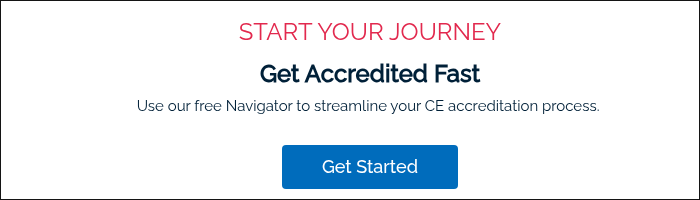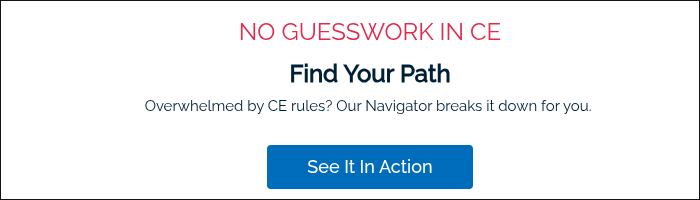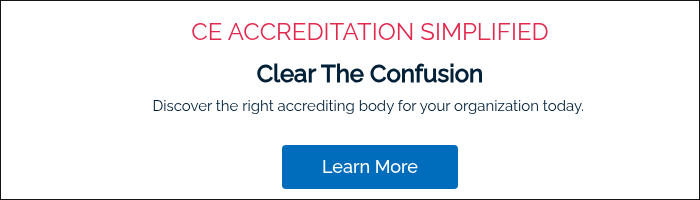In the previous post, we explored how to structure a continuing education (CE) course to help your audience consume content and learn the necessary information in a structured and convenient manner.
CE is essential in regulated professions like CLE credits, CME learning, and even CPE courses. While these professionals need to engage with CE courses, it’s up to you to create a course using best practices to ensure your audience can retain as much information as possible.
Creating an effective CE program goes beyond checking boxes. It requires thoughtful planning, compliance with accreditation standards, and engaging content that drives real-world improvement.
In this guide, we’ll walk through tips to create a CE course that is easy for your audience to follow and tips to help your learners consume the content as efficiently as possible.
Optimal Video Lengths For CE Courses
Your online CE course relies on video presentations to help share information with your learners. Whether you are building a webinar, on-demand video, or microlearning, you will need to have a strategy for the length of video used for each type of presentation.
Let’s take a look at some tips that you can use to use video to help your learners and engage your audience.
Microlearning Modules (5–15 minutes)
Microlearning is a great way to share information with your audience, and you can use this type of presentation for quick refreshers. This type of presentation is also the go-to option for “on the go” content because it can be consumed in small chunks.
A recent study shows that focused, short videos under six minutes in length can help your audience retain more information and keep their attention better than longer videos.
Even more, bite-sized content that is between 5-10 minutes long has a much higher completion rate (83% completion rate) vs. a 20-30% completion rate for longer videos. This means that you can use shorter video to educate your audience while also retaining your audience for longer periods of time.
For example, you can create a CME course that is broken into 7-minute videos with a quick quiz after each video. This approach allows busy medical professionals the opportunity to squeeze learning between appointments and improves knowledge retention through focus and repetition.
Long-Form Webinars (30–60 minutes)
Traditional webinar presentations are around an hour long, because they provide deeper dives into a specific topic. This is because many CLE/CME/CPE credits are based on a 60-minute hour.
While longer videos allow you to include more information for your audience, longer videos also risk losing the attention of learners compared to shorter videos. If you choose to use a longer video, you should include Q&A sections or polls throughout the video session to keep your audience engaged.
If you plan to offer the recording with on-demand access after a webinar, be sure to consider editing the long presentation into shorter segments or chapters. This will help on-demand viewers retain more of their attention and give your audience the opportunity to drop off or skip around parts as needed.
As you can see, the length of a video can make a big difference in how much your audience will retain. Try to keep video length to around 10 minutes each and use polls, Q&A sessions, and quizzes to break up longer segments when you need to cover a topic in-depth.
Visual Presentation Best Practices (Slides & Presenter)
Now that we discussed the length that your video content should be, let’s talk about some tips you can follow to make your video presentations engaging and educational for your audience.
1. Balanced Layout (70/30 Split Screen)
Adding your face to your webinar or on-demand video can help make your presentation more engaging. This is because your presentation becomes more personable with a friendly face, instead of endless slides with no face.
A mix of video and slides along with showing your face is ideal, and many content creators agree that using a 70/30 split in the presentation is recommended. This means that your slides should occupy 70% of the screen and your face should take up the remaining 30% of the screen.
This layout makes your slides large enough for your audience to read while also showing your facial expressions and enthusiasm throughout the presentation. Many presenters prefer adding their camera feed in one corner or on the right side of the screen to keep the focus of the presentation on the slides and other information being presented.
2. Clean, Professional Slides
Your slides are the focus of your presentation, and it is important to make your slides in a way to support you while not overwhelming the audience. Here are a few tips to help you create clear and compelling presentation slides:
- Use high contrast colors on your slides. For example, use a white background with black or a dark color text to help the content stand out in the presentation.
- Only use a maximum of 30 words on each slide. This will help you avoid text-heavy slides, which can overwhelm your audience and reduce retention rates.
- Limit your slides to one key point and only a few bullet points on each slide. Don’t use paragraphs of text, because your slides are supposed to support your presentation instead of stand-alone content.
- Use 24-30 point font for each slide. This is because your audience might be viewing your presentation on small laptop or tablet screens.
- Use clear graphics whenever possible. Anticipate your audience looking at your presentation on smaller screens, so be sure to use crisp and clean graphics that are easy to consume and understand at a glance.
The information, formatting, and layout of your slides can make a big difference in how easy it is for your audience to understand and follow your presentation.
Be sure to always test your slides before presenting, by keeping a close eye on the readability of your slides. Test the presentation on different devices like tablets and smartphones to ensure your visuals are clear and the text is easy to read.
3. Presenter On-Camera Best Practices
Just as there are best practices for how to make your slides readable and easy to understand, there are tips that you can follow to make video show your face as clear as possible.
You can follow these tips to ensure your facial expressions are easy to read and you are as presentable as possible in each webinar or on-demand video.
- Position your camera at eye level with good lighting on your face to avoid shadows and create a professional look.
- Use a neutral, uncluttered background or a branded virtual backdrop to keep focus on your message, not distractions.
- Speak clearly and slowly, using a good-quality external microphone to ensure crisp, clear audio without background noise.
- Maintain steady eye contact with the camera lens to create a direct, engaging connection with your audience during the webinar.
- You should appear on at least the introduction and conclusion of recorded videos, even if you choose to only use voiceover slides.
In fields like law or medicine, seeing a credible professional speak can also build trust. Dress professionally but not distractingly, and maintain eye contact with the camera to simulate eye contact with viewers.
4. Visual Aids and Demos
Creating compelling CE course content means going beyond slides and lectures. Engaging visuals, live demos, and thoughtful design can transform your presentation into an experience that holds attention and enhances learning.
- Use a 70/30 mix: 70% visuals, 30% text on slides to maintain focus and reduce cognitive overload for learners.
- Integrate short, high-quality video clips demonstrating procedures, software workflows, or real-world applications to reinforce complex ideas effectively.
- Use animation or step-by-step screen recordings to walk through calculations or legal processes, especially for CPE or CLE topics.
- Highlight key points using bold visuals or overlays during live demos so learners can easily follow along and take useful notes.
- Rehearse all visual demos in advance with backup visuals ready in case of tech failure, especially in live webinar sessions.
Compelling CE content leverages strong visuals and thoughtful presentation. By planning clear, engaging demonstrations, you'll keep learners focused and make your course more memorable, impactful, and worthy of repeat viewing.
Engagement Strategies: Polls, Q&A, Quizzes, and Breakouts
Your audience does not want just sit and listen to your voice and read slides for several hours. In fact, research shows that learners are more likely to remember what they learn when they're actively involved through things like discussions, feedback, and hands-on activities.
For many CE courses, keeping the audience engaged is also critical to satisfy accreditation interactivity requirements, since many CLE/CME accrediting bodies require some audience interaction or audience checks during online learning.
Here are a few tactics and strategies that you can use during your presentation to boost engagement during live webinars and on-demand formats.
1. Live Polls
Polls are a great way to boost engagement as you incorporate polling questions throughout the webinar or video series. Polls are great to recapture the attention of your learners and make your audience think about the content they recently learned about.
For example, a CLE webinar on ethics might poll attorneys with a hypothetical scenario (“How would you handle this situation?”) and show results in real time. This not only breaks up the lecture but also provides a talking point as the presenter can comment on the poll results.
Keep polls simple (a question with a few multiple-choice options) and directly related to the content. In CME sessions, you might poll on a diagnosis or treatment plan for a case and then discuss the correct answer, turning it into a teaching moment.
Be sure to plan your poll questions in advance and make the questions easy to answer. Once the question is posed and your learners answer, you should show results live to help participants feel heard and foster a sense of community.
2. Audience Q&A Sessions
Your learners may have questions about content that you present, so it is best to plan question and answer sessions throughout your presentation. You can use the platform’s chat feature to allow attendees to submit questions throughout the course, then you can answer those questions during set periods of time.
Not only does answering questions in real-time make the session feel more interactive, it also addresses specific questions of your participants while also breaking up the flow of the presentation into shorter segments.
For on-demand content, you obviously can’t have live questions, but you can anticipate FAQs and address them, or provide a discussion forum for learners to post questions and have experts respond asynchronously.
Be sure to remind learners about the FAQ or Q&A features to encourage them to submit questions or review questions other participants have had in the past.
3. Interactive Quizzes and Knowledge Checks
Quizzes are a great way to test knowledge, and they work great in self-paced e-learning and on-demand video course formats.
Many creators have found it best to insert a quiz after a 10-minute learning session to retain the attention of your audience and test that your learners have retained the information that you have taught up to this point. For example, you can create a pop-up quiz with a question or scenario that the learner must answer before moving on to the next section of the course.
Many CE platforms, like BeaconLive, allow embedding quizzes in the video or as a separate module. In CME, a quiz might ask for the proper drug dosage in a case, while a CPE course might be a calculation or identifying an error in a financial statement.
Make the quizzes formative (for learning, not just evaluation) by giving immediate feedback whenever possible. You can also gamify the quiz by building it with points or requiring a passing score to earn the certificate can further motivate attentiveness.
4. Breakout Rooms for Small-Group Interaction
Longer webinars and virtual conferences are great formats to share detailed information about a complex subject. However, these formats can also lose the engagement among your learners, and using breakout sessions (smaller group video rooms) is a great way to keep interactivity among participants.
This is because breakouts allow attendees to engage in discussions or activities in a smaller group, which encourages peer learning and keeps people feeling like they are part of a larger community of learners.
For example, during a CLE workshop webinar, you might split lawyers into breakout rooms of 5–10 people to discuss a case study for 10 minutes, then return to the main room to debrief. In a medical context, breakout groups might each review a different patient scenario; in CPE, maybe each group tackles a sample problem or regulation change.
This mimics the feel of in-person conference breakout sessions or workshops.
Be sure to provide participants with clear instruction for the breakout activity and use a facilitator or prompt in each room to keep the conversation moving.
Make sure to utilize all the interactive tools in breakouts as well so participants can use chat or even video/audio to converse. You can also employ features like collaborative whiteboards or Google Docs for groups to jot down their conclusions.
5. Chat and Discussion
As we have seen in previous sections, polls and Q&A sessions are a great way to encourage engagement among your audience. You can build on this interaction by also encouraging your learners to use the chat panel and interact with other participants during the presentation.
Many webinar attendees enjoy sharing reactions or answering the speaker’s rhetorical questions in chat. A lively chat feed can create a sense of community that keeps your audience engaged and makes everyone feel like they are part of a close community.
For example, an accounting webinar might ask, “Have you encountered X in your work? Let us know in the chat”, and then you can then read out a few responses.
For on-demand courses, you might set up a discussion board for learners to interact with each other or the instructor. This keeps learners engaged socially, which can increase their commitment to completing the course. Just be sure to moderate chats to keep them on topic and respectful.
By blending the right tools for your format, you can turn passive viewers into active participants. Engaged learners don’t just watch, they interact, reflect, and retain. Prioritize interaction to maximize impact.
Leveraging BeaconLive Platform Features for CE Success
BeaconLive is a leading platform for webinars and e-learning in legal, medical, and other professional education because it enables better presentations with a variety of available features.
Designed specifically for CE delivery, BeaconLive offers powerful features to boost engagement, streamline logistics, and support active learning. Below are key tools you can use. Below are key platform features on BeaconLive you should take advantage of:
Custom Registration & Branding
First impressions matter, and BeaconLive makes it easy to create a smooth, professional registration experience. You can customize registration pages to match your branding and collect key details like license or bar numbers for CE tracking.
The platform also automates confirmation emails and reminders to boost attendance. A hassle-free sign-up process builds trust right from the start.
Even if you’re not using BeaconLive, look for a platform that allows custom fields, attendee limits, and calendar integrations.
Automated Certificates & Credit Tracking
One of the best features BeaconLive offers is automated certificate delivery. As soon as someone finishes your webinar or on-demand course, the platform can automatically generate and email their certificate, complete with the correct credit hours, course title, name, and any other required details.
It also tracks how many credits each attendee earns and can apply different rules based on accrediting bodies. So whether it’s a CLE for a specific state or CME credits for a doctor, BeaconLive can handle it.
This automation saves you a ton of administrative time. Just upload your certificate template, set your credit rules in advance, and let the system do the rest. After the course, you can quickly pull attendance reports, including how long each person stayed, especially important for credit verification. And for on-demand content, certificates are still issued automatically when a learner completes the course.
Bottom line: Take full advantage of BeaconLive’s certification tools. It makes it easy to reward your learners right away, ensures compliance, and keeps all your records organized without extra effort.
Live Chat and Q&A Tools
BeaconLive makes it easy to keep learners engaged with interactive features built right into its webinar interface, like live chat, Q&A panels, and even support for moderated Q&A sessions. As a presenter, plan ahead to use these tools. Turn on the public chat so participants can share thoughts or help one another (with some light moderation), and open up the Q&A panel for formal questions.
If you’re expecting a larger audience, consider using BeaconLive’s professional moderators. They can help manage the chat, introduce speakers, and pass key questions to the presenter, keeping everything running smoothly and on time.
Encourage participation with prompts like “Tell us in the chat where you’re joining from!” or “Drop your questions anytime in the Q&A panel.” These small touches can spark conversation and help learners feel more involved. Bonus: BeaconLive logs all chat and Q&A activity, so you can review it later to gather FAQs or valuable feedback.
Polling and Interactive Elements
Live polling is one of the easiest ways to boost engagement during your session, and BeaconLive makes it simple to do. You can create polls ahead of time right in the platform, and when it’s time to launch them, participants will see the question and answer choices instantly. You can even display the results live, which adds a dynamic, interactive element that’s far more engaging than a standard voice-only webinar.
In addition to polls, BeaconLive also supports quizzes and surveys that you can use during or after the session to keep learners involved. These tools are easy to build into your course and help reinforce key points in real time.
Plus, all responses are tracked in BeaconLive’s analytics, giving you insights into what your audience is thinking, or allowing you to highlight trends live during the session (e.g., “Interesting! 60% of you answered X, which matches national data on this topic…”).
Be sure to explore these interactive features during your course planning, they’re not just bells and whistles, but valuable tools for creating an engaging and memorable CE experience.
Breakout Sessions & Networking
BeaconLive makes it easy to add breakout groups to your CE courses, whether you want to pre-assign attendees or let them choose their own rooms. This is especially helpful for virtual conferences or multi-topic workshops, where participants can join smaller sessions based on their interests.
You can also take advantage of BeaconLive’s roundtable networking features, which allow attendees to connect in small video chat rooms, either randomly or by topic. These tools help your course feel more interactive and engaging than a standard webinar.
Just be sure to provide clear instructions on how to access breakout rooms (usually through a simple button in the interface), and test everything ahead of time. You may also need extra moderators to help manage the rooms smoothly.
Analytics and Reporting
BeaconLive makes it easy to see how your course performed with built-in analytics and reporting tools. After your session, you’ll get detailed insights like who attended, how long they stayed, when they dropped off, poll and quiz results, and even chat logs.
These metrics aren’t just for show, they help you improve. For instance, if lots of people missed a quiz question, you might need to explain that concept better next time. And if people started leaving at a specific point, that could signal a pacing or content issue.
You can also use these reports to show ROI or meet compliance requirements, like proving that 200 doctors each completed a one-hour CME session. Best of all, BeaconLive compiles this data for you automatically, so you don’t have to dig for it manually.
Make it a regular habit to review these reports, they’re packed with insights that can make your CE courses stronger and more engaging.
Accessibility Tools (Captioning, etc.)
One of the best ways to make your CE courses more engaging and inclusive is by using BeaconLive’s accessibility features. The platform supports real-time captioning (CART) and closed captions for recorded sessions, making your content more accessible not just for compliance (important if you’re working with government or healthcare professionals), but for better learning overall.
Captions help everyone absorb and retain information more effectively, whether they’re hard of hearing, in a noisy environment, or prefer reading along.
BeaconLive also follows WCAG guidelines, meaning it supports screen readers and keyboard navigation for learners with disabilities. You can upload transcripts, enable captions, and even get help from the BeaconLive team to make sure everything meets accessibility standards.
If you're offering CLE or CME, this can also help meet requirements in certain jurisdictions. Beyond compliance, it’s simply a smart way to make your course more user-friendly for a wider audience.
Certification & Compliance Management
While we’ve already mentioned automated certificates, it’s worth highlighting how BeaconLive helps with more advanced compliance needs too. For example, if your CE course requires attendance checks, like periodic pop-up codes in CLE webinars, BeaconLive has that built in.
It can also award partial credit if someone only attends part of a session, depending on how you set it up. For higher-security needs, it even supports biometric authentication. And if you're charging for your course, e-commerce tools are ready to go.
The big takeaway? Let BeaconLive handle the tedious stuff, tracking attendance, issuing credits, managing compliance, so you can spend more time creating great content. Many CE providers save hours of admin time every week thanks to these built-in tools.
Conclusion
Creating high-quality continuing education content takes more than subject expertise, it requires thoughtful design and smart technology. Choose the right format for your audience, whether that’s microlearning for busy schedules or full-length webinars for deeper dives.
Use engaging visuals and a well-balanced presenter/slide view to hold attention, and weave in interactive tools like polls, Q&As, or breakout sessions to encourage participation and boost retention.
Structuring your content around adult learning principles, like clear objectives and real-world application, helps your message stick. Platforms like BeaconLive simplify delivery, automate compliance, and provide tools to keep learners engaged while saving you valuable admin time.
Want to see how BeaconLive can elevate your CE programs? Explore our CE platform and discover tools that make teaching easier and learning more effective.