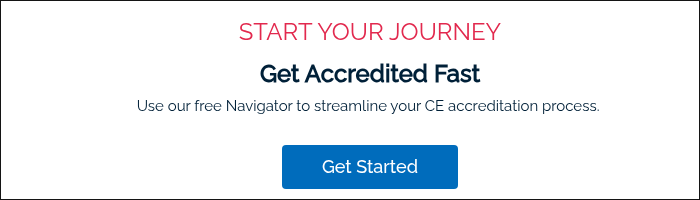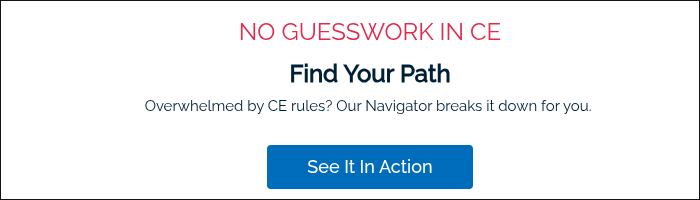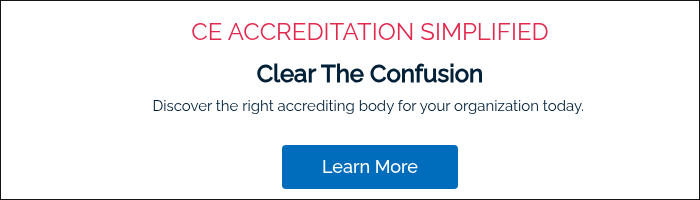Welcome Your Guests In Style With Amazing Webinar Invite
Webinars are an excellent way to connect with your target audience while promoting your company. When a person decides to attend an upcoming webinar, marketers like you are eager to roll out the red carpet and make them feel welcomed and excited about your event.
Registrants have committed to your event because they were drawn in by your initial marketing. This is an excellent opportunity to capitalize on those positive feelings by launching a welcome email campaign.
Email marketing is essential because it nurtures a feeling of trust that anchors a strong customer relationship. They boost engagement and predict long-term subscriber behavior, as well as revenue potential.
A webinar invitation email will get the ball rolling, but welcome emails will keep your audience interested.
When faced with a blank screen, writer’s block can quickly take over. Making a good first impression is essential, and you have limited space to make your event attendees feel welcomed while communicating important information about your upcoming webinar.
Check out what to put in your webinar invitation email to encourage attendance and seven welcome templates with everything you need to nurture relationships with your webinar attendees.
| Template | Purpose | Timing | Key Elements | Example opener |
|---|---|---|---|---|
| General Confirmation | Confirm registration and set expectations | Immediately after registration | Webinar title; date and time; promise of updates; social links | Hello [name], Thanks for registering for [webinar name]. |
| Newsletter Welcome | Show value and curate content to build anticipation | Shortly after confirmation | Expectations; content highlights; GIFs or speaker images; links to popular content | Thanks so much for signing up for [webinar name]! |
| Personal Outreach | Build rapport and invite questions | After confirmation, as a follow-up touch | Personal intro; offer to answer questions; direct reply option | Hey [name], I’m [your name], [job title] at [company name]. |
| Free Sample | Deliver immediate value and encourage loyalty | After registration | Discount code or free product; thank-you message; event reminder | Hi [name], Thanks for signing up for [webinar name]! As a special thank you, we’re giving you [discount code]. |
| Reminder | Reduce no-shows and create urgency | Intermittent sends before event (including day-of) | Date/time; access links; CTA buttons; optional countdown clock | Hi, [name], This is a friendly reminder that [webinar name] is coming up soon! |
| Post-Webinar Follow-Up | Reinforce value and collect feedback | Within 24 hours after the event | Recorded content; bonus resources; survey link; offer for 1:1 | Hi [name], Thank you for attending [webinar name] yesterday. |
| Sorry We Missed You | Re-engage registrants who didn’t attend | Shortly after the webinar | Link to recording or content; friendly tone; invite to future events | Hi, [name], We missed you at [webinar name]. Here is a link to [content]. |
What Should I Include In Each Webinar Welcome Email?
Your webinar welcome emails are among the first impressions your registrants have of your webinar. Each email should include key information that leaves little to question.
Here is what you’ll want to ensure is included in your webinar email sequence:
-
A Strong Subject Line: This is the first step to attract the invitee to open your email and choose to attend your webinar.
-
Webinar Title: Clearly state the name and purpose of your webinar. Remember to include the date and time towards the top.
-
Introductions: Use positive language to introduce your company, any professional speakers or exhibitors, and yourself. Advertise the webinar topic.
-
Webinar Objectives: Tell your audience what key takeaways they will gain by attending your webinar. Communicate important information.
-
Webinar Registration Information: Provide clear instructions and an action button to direct potential attendees to your event landing page. Use CTA phrases like “Register Now.”
-
Social Media Accounts: Place links to all social media accounts related to your webinar and company at the bottom of the email for easy following.
Webinar welcome email designs should align with your event theme and mission. A properly planned email schedule will enhance your marketing campaign and increase your webinar conversion rate.
![]()
7 Templates For Perfect Webinar Welcome Emails
Customer-focused welcome emails help you stand out in an overflowing inbox and ensure a meaningful connection with your webinar attendees without the risk of instant deletion.
Take a look at seven different email templates that will help you engage your webinar attendees.
1. The General Webinar Confirmation Email
General confirmation emails are typically the first step in your webinar email sequence. They are sent as soon as a participant registers for your event.
Hello [name],
Thanks for registering for [webinar name].
Keep an eye on your inbox as we’ll be sending you updates and reminders for [webinar name].
Want to know all that [webinar name] has to offer? Follow us on social media for up-to-the-minute information and important resources.
[social media account links]
This email not only welcomes your registrants but lets them know that more emails will follow and how to follow your social media accounts, like LinkedIn or Facebook, which offers multiple opportunities for them to engage with your brand and online event.
2. The Newsletter Welcome Email
Newsletter welcome emails are more involved than general welcome emails. These welcome emails offer a collection of essential details and curated material to give attendees a sense of the quality of the webinar they signed up for.
You can include GIFs, links to industry content, and pictures of keynote speakers to show your audience what they can expect.
[greeting]
Thanks so much for signing up for [webinar name]!
[set up expectations/make personal connection]
[set up expectations re: frequency + type of content]
You’re joining an amazing community of folks who love [webinar content reference]. Here’s what to expect: [list expectations of webinar]
[who we are / why the company exists]
[best content / freebies to build trust + affinity]
As you wait for the next email, check out some of our most popular content.
(links)
[openness to conversation]
We look forward to seeing you at [webinar name]
[your name]
[secondary call to action can go here, or a trust-winning reminder how easy it is to unsubscribe
Newsletter welcome emails are an excellent opportunity to offer the “best-of” collection of your content or freebies that are exclusive to webinar attendees to build trust in your brand.
3. The Personal Outreach Webinar Welcome Email
A personalized welcome email is a great way to gather initial feedback or offer an easy way to have webinar questions answered.
Hey [name],
I’m [your name], [job title] at [company name]. I’d like to thank you for signing up for our webinar, [title of webinar].
I’d love to hear what you think of [webinar name] and if you have any questions leading up to the event.
If you have any questions, please reply to this email. I’m always happy to help!
[your name]
Use this template after a customer has registered for your webinar after a confirmation email has been sent. It establishes a warm, personal tone and serves as an initial interaction with your audience.
4. The Free Sample Welcome Email
Marketers know that discounts and special offers are practical tools in encouraging sales and engagement.
Once webinar attendees register, send them a simple discount code or a free product to offer instant gratification and value.
Hi [name],
Thanks for signing up for [webinar name]!
As a special thank you, we’re giving you [discount code or free product].
We look forward to seeing you at the online event [webinar time and date]
See you then!
Giving your customers an unexpected gift always helps to generate loyalty and improve event ROI.
5. The Webinar Reminder Email
While attendees may have put your webinar on their calendar, they may forget to attend in the hustle and bustle of everyday life.
Use reminder emails to trigger their memories and ensure they attend your event. Consider including an HTML countdown clock and CTA buttons to create a sense of urgency.
Hi, [name],
This is a friendly reminder that [webinar name] is coming up soon!
It begins at [time] on [date]. Use the links below to access our events page!
[insert HTML countdown clock]
Schedule these emails to be sent intermittently leading up to your event. Compile an email list of all attendees and use email automation to schedule
6. Post-Webinar Follow-Up Email
To maintain a welcoming tone, email clients after the online event to communicate that you valued their attendance.
Hi [name],
Thank you for attending [webinar name] yesterday. As promised, I’m sending you:
-
[webinar content]
-
[bonus content]
If you’d like to get deeper into any of the topics we discussed during the webinar, drop me a line, and we could schedule a 1-to-1 meeting.
Don’t forget to take our post-event survey to share your thoughts!
[follow-up survey link]
Thanks again and see you at our next webinar!
Follow-up emails are crucial for gathering virtual event data and showing your appreciation to your event attendees. Email clients within 24 hours of your webinar’s conclusion while the event is fresh in their minds.
7. “Sorry We Missed You” Email
Just because someone registered but missed your online event doesn’t mean they are a lost cause. You can still make them feel welcome by sending a “sorry we missed you” email.
Hi, [name],
We missed you at [webinar name]. We know life gets busy. Here is a link to [content from the webinar you’d like to share]. Feel free to share it with your colleagues!
[Link to shared content]
We look forward to seeing you at our next webinar. Keep an eye out for an email invitation in the future!
This email will maintain a welcoming tone, build trust, and encourage the potential attendee to register for your next webinar.
Start Crafting Webinar Welcome Emails Today!
Nurturing attendees through email marketing is essential if you are looking to make a good impression. These welcome email templates are a great start to opening lines of communication between you and webinar attendees.
No matter which approach you choose, email automation is the best way to ensure your emails go out on time and to the right people.
BeaconLive offers extensive webinar services to make your next webinar run like clockwork. They offer cloud-based solutions and impeccable customer service for professional quality and seamless event production.
Get in touch with BeaconLive today for more information on taking your webinar to the next level.