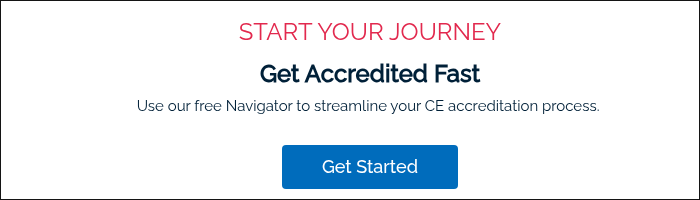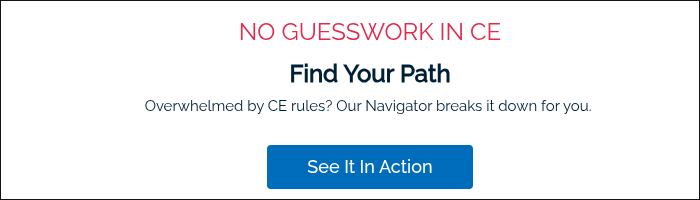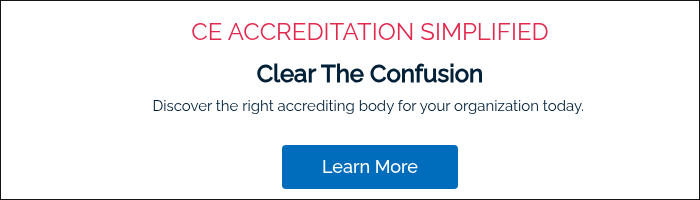How to Create a Webinar Registration Form That Attracts More Attendees
As in-person events start to reopen, businesses worldwide continue to use webinars as part of their content marketing strategy. Not only are webinars a great way to attract new customers to your brand, but they also direct existing customers towards upsells and help you tell the story behind your unique brand story.
Since you already know how vital webinars are for your brand, your webinars must attract many registrations and attendees with a winning strategy that includes a simple webinar registration form, automation to help streamline the registration process, and a workflow that will help you promote your new webinar.
| Tip | Why it matters | Action steps | Example | Metric to track |
|---|---|---|---|---|
| Choose a compelling topic and headline | Grabs attention and filters the right audience | Use audience research; write benefit-focused headline; A/B test titles | "Solve X in 30 minutes: A practical guide for Y" | Registration conversion rate from landing page |
| Promote early and across channels | Increases reach and builds momentum | Create a multi-channel calendar; use email, social, partners, paid ads | 4-week promo plan with weekly themes per channel | Registrations per channel; CAC |
| Optimize the registration experience | Reduces friction and boosts sign-ups | Simplify form; use clear CTA; mobile-first design; add social proof | Single-step form + speaker photo and testimonial | Form completion rate; bounce rate on landing page |
| Use targeted reminders and follow-ups | Converts registrants into attendees and reduces no-shows | Schedule automated reminders (7d, 1d, 1h); include calendar invite and value reminder | Email sequence + SMS reminder 1 hour before | Attendance rate (% of registrants who attend) |
| Deliver engaging content and incentives | Keeps live viewers and improves future registrations | Use interactive elements, strong opening, clear CTA, offer replay or resource | Polls, Q&A, downloadable checklist, exclusive discount | Live engagement rate; post-event replay views |
Let's dive into the top five ways to improve the registration process and other online events to get the most attendees for all of your virtual events today!
1. Send Promotions To Current Guests To Invite Their Friends
Getting the word out about your webinar is one of the most complex parts of webinar promotions. You can use email marketing and email notifications to invite guests and prospects to invite their friends and colleagues.
Those guests who are already registered for the webinar are your ideal audience, and you can use excitement about the upcoming webinar to boost attendance and drive even more attendees to your next webinar.
Email is a user-friendly and personalized method to promote your webinar registration because it is trackable, and you can customize messages based on recipients. You can use different templates to drive webinar signups from potential attendees.
Send out an email to all registered attendees with instructions on inviting their friends via social media or sending a personalized invitation through email, text message, or Facebook Messenger.
You can include answers to FAQs, checkbox lists with common talking points, and other benefits to attend online meetings like your webinar.
You can even provide pre-made scripts to share with your registered attendees to make it easier for them to talk with their colleagues about your webinar. All of these are great ways to get more attendees to your live webinar.
2. Use Social Media & Personalized Hashtags
Social media is a webinar host's best friend because it provides an easy way to share the benefits of the upcoming live webinar with thousands of people. This strategy relies on your brand's social media presence, and if you have a solid social following, you can build community awareness around the webinar.
The best way to capitalize on this strategy is to share your webinar with as many people on Facebook, Twitter, and LinkedIn as possible by posting about it before the webinar date or through live-tweeting during the event.
If you use social media extensively, try personalizing hashtags to include those who have already registered for webinars that are similar to yours (for example #webinarhost).
This will not only help get more attendees but also create engaging conversations that may lead them back to register again!
3. Add CTAs On Your Website & Other Content
Your brand likely has lots of digital assets already developed that you can use to generate more registrations for the upcoming webinar. Think of items like your website, brochures, email signatures, and newsletters to expand your reach and get in front of potential attendees.
One great way to get more attendees to sign up for your webinar is to add a clear Call To Action (CTA) on the sidebar of your website pages and posts. Make a concise message that describes the benefits of your webinar, and link that CTA to a short registration form.
This is a great way to drive more registrations, mainly if your site already receives lots of qualified traffic. You can make the most of your website traffic by tailoring your CTAs and webinar messaging around the needs of your audience to show the benefit of attending the upcoming event.
You can also include links in your email signature, advertisements, social media accounts, and more! Be sure to take stock of all of your digital assets so you can find innovative ways to promote your webinar and get in front of your ideal audience.
4. Use Remind Emails For Registered Guests
Your audience has a lot on their plate, so it's essential to schedule reminder emails once someone registers for your webinar. These emails need to include the date, topic, and times so attendees can block out time on their calendar as the webinar date closes in.
Remind people through emails leading up to the event or posting information about an upcoming webinar on social media channels leading up to this date.
Your reminder emails should be timed out based on the date of your webinar, and you should also include links to popular calendar tools to allow attendees easy access to place the webinar on their calendar of choice. This will ensure everyone has the information they need to quickly schedule their calendar and make your webinar a priority!
5. Incentivize Attendance
It can be not easy to get webinar registrants interested in attending your webinar when it is a free registration. You can enhance the value of your webinar with a chance for attendees to win a gift card, swag, or discounts on your products or services.
Giveaways and prizes are a great way to get attendees to invite their friends and colleagues. You can also use the giveaways in social media posts and other messaging platforms to drive even more registrations and higher attendance.
Incentives should also come with restrictions attached - if someone wants this fantastic prize, they have to sign up NOW or lose their chance forever! This sense of urgency could work wonders and give attendees something else to think about besides whether or not webinars are worth their time.
Attract More Attendees To Your Next Webinar Today!
If you're looking for a way to reach new customers and tell your story, webinars are the answer.
You can use these events as part of your content marketing strategy or integrate them into in-person meetings with potential buyers. If you'd like some help utilizing this digital tool effectively, contact our team today!
We have experience helping businesses across all industries develop successful strategies that drive results and provide lasting value.