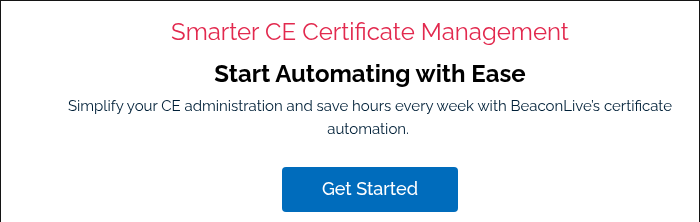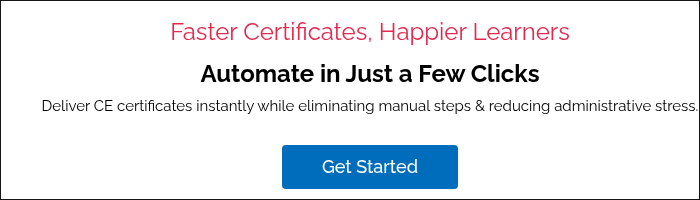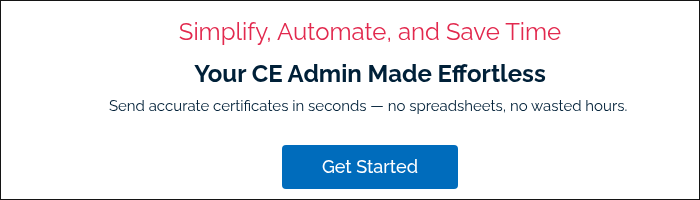Use A Webinar Presentation For Your Business
Webinars are a great way to share your knowledge with others, whether you're selling something or giving them training. They allow for more personal connections between the speaker and listener, leading to opportunities down the road!
![]()
A webinar introduction script sets the tone, builds credibility, and engages attendees from the start. Crafting a strong opening ensures attention, trust, and audience participation.
-
Begin with a warm welcome, introduce yourself and your organization, highlight the webinar’s purpose, and establish credibility by mentioning expertise, achievements, or relevant credentials.
-
Outline the agenda clearly, explain session flow, set expectations for interaction, and emphasize key takeaways participants will gain to encourage active listening and engagement throughout.
-
Engage attendees immediately with an icebreaker, poll, or thought-provoking question, fostering connection, reducing virtual barriers, and creating a dynamic, interactive learning environment.
Are you ready to take your webinar game to the next level? A well-crafted webinar script is the secret weapon that can transform your online presentation from good to exceptional. It's not just about having great content; it's about delivering it in a way that captivates your audience and drives results.
Whether you're a seasoned presenter or new to the world of webinars, a solid script can be your roadmap to success. It'll help you stay on track, maintain a smooth flow, and ensure you cover all the essential points. But crafting the perfect webinar script isn't always easy.
Write a webinar script that grabs attention in the first 60 seconds, delivers clear value in modular sections, and ends with a concise call-to-action that converts. Below you’ll find three ready-to-copy script templates (educational, product demo, and panel), a printable 7‑step checklist, and 5 FAQs to help you launch faster.
Use A Webinar Presentation For Your Business
Craft an Engaging Introduction
Start your webinar with a compelling introduction. Welcome your audience warmly and introduce yourself and any guest speakers. Establish credibility by briefly mentioning your relevant experience. Provide a concise overview of the webinar's focus and outline what attendees can expect to learn.
Present a Clear Agenda
Outline the key parts of your webinar before delving into the main content. Break down the presentation into distinct sections, such as:
- Introduction (2-3 minutes)
- Core content (20-25 minutes)
- Q&A session (10-15 minutes)
Specify the topics each speaker will cover and the duration of each segment. This structure helps manage audience expectations and maintains engagement throughout the webinar.
Develop Compelling Core Content
Create content that delivers value to your audience. Focus on addressing their pain points and providing actionable solutions. Use a mix of storytelling, data, and practical examples to illustrate your points. Structure your content in a logical sequence, building upon each point to create a coherent narrative.
Incorporate Visual Elements
Enhance your webinar script with visual aids to reinforce key messages. Include:
- Infographics to present complex data
- Slides with bullet points for main ideas
- Relevant images or videos to illustrate concepts
Ensure your visual elements complement your spoken content without overwhelming the audience.
Plan for Audience Interaction
Integrate opportunities for audience engagement throughout your script. Include:
- Polls to gather real-time feedback
- Q&A segments to address audience queries
- Interactive exercises to maintain attention
Prepare responses to common questions in advance to ensure smooth interactions during the live webinar.
Craft a Strong Closing
End your webinar with a powerful conclusion. Summarize the key takeaways and reiterate the main benefits for the audience. Include a clear call-to-action, directing attendees to the next steps they should take after the webinar.
What Are Some Tips For The Perfect Webinar Script Template?
1. Welcome & Webinar Introduction
Create a warm and engaging introduction to set the tone for your webinar. Start with a friendly greeting and introduce yourself, highlighting your relevant experience and expertise on the topic. Clearly state the webinar title to confirm attendees are in the correct session. Emphasize how the webinar content addresses specific pain points of your audience to increase relevance and engagement.
2. Present The Webinar Agenda
Outline the critical parts of your webinar before diving into the main content. Present a simple and clear agenda on a single slide with bullet points. Include the following key elements:
- Introduction: Establish your credibility as an expert
- Proof: Provide examples and testimonials demonstrating positive outcomes
- Core Content: Highlight the main sections of your presentation
- Call-to-Action: Include a strong CTA for audience engagement post-webinar
3. Tell A Story Before Transitioning To The Main Content
Use storytelling to connect your webinar topic with the audience. Share a relevant anecdote or case study that illustrates the importance of your topic. This approach helps create an emotional connection and increases audience engagement before transitioning to the main content.
4. Use Bullet Points To Build Your Webinar Script
Create a flexible and natural-sounding presentation by using bullet points instead of a word-for-word script. This approach:
- Allows for flexibility during the presentation
- Reduces the likelihood of getting off track
- Helps maintain a conversational tone
- Enables easier adaptation to audience reactions
5. Write A Webinar Script For Your Intended Audience
Tailor your script to your target market for maximum impact. Consider the following do's and don'ts:
| Webinar Script Do's | Webinar Script Don'ts |
|---|---|
| Use clear and concise language | Use regional slang |
| Provide measurements in commonly understood variations | Use confusing acronyms |
| Keep sentences short and focused | Use too many numbers or dates |
| Focus on main points and important takeaways | Use off-topic examples or anecdotes |
By following these tips, you create a webinar script template that engages your audience, delivers valuable content, and achieves your presentation goals.
A Simple Webinar Script Example That You Can Use Today
Here's a simple webinar script example you can adapt for your next online presentation:
Introduction (2-3 minutes)
"Hello everyone and welcome to [Webinar Title]. I'm [Your Name], [Your Position] at [Your Company]. Thank you for joining us today to explore [Webinar Topic].
In the next [Duration] minutes, we'll dive into:
- [Key Point 1]
- [Key Point 2]
- [Key Point 3]
By the end of this session, you'll have actionable insights to [Benefit 1] and [Benefit 2]."
Main Content (15-20 minutes)
"Let's start with [Key Point 1]. [Provide 2-3 sentences explaining this point]
[Insert relevant statistic or case study]
Moving on to [Key Point 2]. [Explain this point in 2-3 sentences]
[Share a practical example or demonstration]
Finally, let's discuss [Key Point 3]. [Explain this point in 2-3 sentences]
[Provide a real-world application or tip]"
Q&A Session (5-10 minutes)
"Now, I'd like to open the floor for questions. Please use the chat function to submit your queries."
[Address 3-5 pre-prepared questions if audience questions are slow to come in]
Conclusion (2-3 minutes)
"To wrap up, let's revisit our key takeaways:
- [Recap Key Point 1]
- [Recap Key Point 2]
- [Recap Key Point 3]
- Customize the content to match your specific webinar topic and audience needs
- Insert pauses for audience interaction or polls throughout the main content
- Practice your delivery to ensure a natural flow and confident presentation
- Prepare additional content in case you finish early or need to elaborate on certain points
Host A Great Live Webinar With The Perfect Webinar Script
Craft an effective webinar script to host a great live webinar. Follow these steps to create a compelling script that engages your audience and delivers value:
1. Start with a strong introduction- Greet your audience warmly
- Introduce yourself and any guest speakers
- Provide a brief overview of the webinar topic
- Outline the agenda to set expectations
- Break down your topic into key points
- Explain each point clearly with relevant examples
- Use visual aids to reinforce your message
- Include data and statistics to support your arguments
- Plan for polls or surveys to engage participants
- Include time for Q&A sessions
- Encourage audience participation through chat features
- Summarize the main takeaways
- Provide a clear call-to-action
- Thank your audience for their time and participation
- Share anecdotes or case studies to illustrate key points
- Create an emotional connection with your audience
- Use narratives to make complex information more accessible
- Use bullet points for key talking points
- Allow room for spontaneous discussion
- Prepare backup content for potential technical issues
- Research your target audience's needs and pain points
- Use language and examples that resonate with your listeners
- Address specific challenges your audience may face
- Rehearse your script multiple times
- Time your presentation to ensure it fits within the allotted time
- Refine your script based on practice sessions
By following these steps you create a webinar script that serves as a roadmap for your presentation. This approach ensures you cover all key points maintain a logical flow and deliver a professional and impactful webinar.
Want To Hire A Professional Moderator For Your Upcoming Webinar?
A well-crafted webinar script is your key to delivering impactful online presentations. By following the guidelines and tips provided you'll be well-equipped to create engaging content that resonates with your audience. Want even more assistance? Our team is here to help you each step of the way!
Remember to tailor your script to your specific topic and audience needs. Practice your delivery to ensure a confident presentation and be prepared to adapt on the fly.
With a solid webinar script in hand you're ready to captivate your audience deliver valuable content and achieve your presentation goals. So go ahead and start crafting your winning webinar script today!