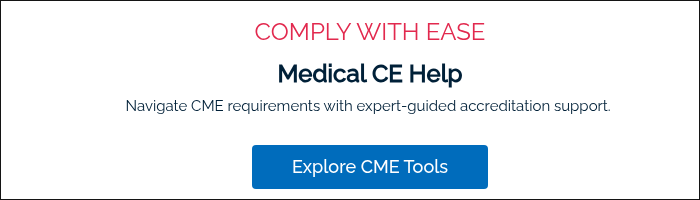Why Do You Need To Improve Medical Office Efficiency?
In today's ever-evolving healthcare landscape, medical practices are constantly grappling with financial challenges. As the pressure mounts, the need for efficient practice management becomes increasingly critical, while any inefficiencies can lead to significant consequences.
These types of issues can result in dissatisfaction among staff, patients, and physicians, ultimately pushing your practice into a reactive stance and stripping away your autonomy.
As someone who owns, operates, or oversees a medical practice, you are already well aware of the numerous challenges, such as administrative burdens, time constraints, and the need to adapt to ever-changing regulations and technology.
Efficiency in your office is not just important to help your bottom line, it is also important because inefficient processes can lead to errors, patient dissatisfaction, and increased costs, all of which can negatively impact a practice's reputation.
Given these challenges, it is crucial for medical offices to identify and implement strategies that streamline operations and optimize resources. By focusing on efficiency, practices can not only improve patient care but also enhance staff satisfaction and create a more sustainable healthcare environment.
Free Up More Time for Patients, Not Paperwork
When your staff is buried under forms, scheduling hassles, and administrative backlogs, your practice suffers — and so do your patients. What if you could reallocate that time into patient care, growth, and strategic initiatives instead?
In our guide, “7 Great Ways to Run a Medical Office More Efficiently,” we share proven approaches to simplify your operations: online scheduling, digital intake, automation, cross-training, and more. These aren’t Band-Aid fixes — they’re systems that scale. Implementing even one of them could free up hours each week.
Click through to discover which strategies fit your practice now and get the action roadmap to start seeing change immediately.
| Item | Strategy | Key Benefits |
|---|---|---|
| 1. Enable Online Scheduling | Reduces manual work for staff; gives patients convenience; improves accessibility and reduces scheduling errors. | Choose a HIPAA-compliant, reliable platform; ensure it integrates with your existing systems; train staff; promote availability; monitor & refine based on feedback. |
| 2. Digital Intake Paperwork and Medical Forms | Speeds up administrative processes; reduces errors; enhances patient experience; less waiting time. | Use secure and compliant platforms; make sure integration with EHR works smoothly; give patients clear instructions; collect feedback from patients. |
| 3. Modernize Your New Patient Intake Process | Minimizes delays; reduces data entry mistakes; improves patient satisfaction. | Use online forms/tabs/personal devices; set up patient portals; automate reminders; allow mobile check-in; optimize scheduling to reduce gaps. |
| 4. Provide Text and Email Reminders and Confirmations | Lowers no-show rates; improves communication; enhances patient compliance. | Choose a communication platform that integrates with your practice management software; set up reminders (e.g. 48h / 24h before); personalize messages; include rescheduling/cancel instructions. |
| 5. Use Automation to Reduce Workload | Saves staff time; reduces repetitive tasks; cuts mistakes in billing, scheduling, record-keeping. | Implement or upgrade EHR/EMR; automate appointment booking; use medical billing software; automate reminders; generate reports automatically. |
| 6. Cross-Train Your Employees | Provides flexibility in staffing; covers for absences; reduces bottlenecks; boosts morale. | Identify critical tasks/roles; create structured training plans; pair staff for peer training; dedicate time to practice; evaluate and feedback. |
| 7. Don’t Be Afraid to Delegate | Frees up time for leadership/clinical duties; prevents burnout; ensures work is done by people best suited to the task. | Identify tasks appropriate for delegation; match tasks with staff skills; give clear instructions; provide training; monitor progress & feedback. |
7 Ways To Make Your Medical Office More Efficient
To help you navigate the complexities of running a medical office, we have compiled a list of seven essential strategies that can significantly improve efficiency.
These approaches address various aspects of practice management, ranging from streamlining administrative tasks to optimizing patient care. Let’s take a look at seven of our favorite ways to help you make operations in your medical office more efficient today!
1. Enable Online Scheduling
Online scheduling is a vital tool for medical offices, as it enables patients to book, reschedule, or cancel appointments at their convenience. Not only does this approach to appointment management make it more convenient for your patients to book an appointment, it also streamlines operations for your staff because it eliminates most of the manual steps required with traditional appointment setting.
It can be difficult to set up and manage an online scheduling system, but your healthcare office will see immediate benefits once placed. Here are some tips and ideas to consider as you implement an online scheduling system:
-
Choose a reliable online scheduling platform to offer online scheduling options for your patients. You’ll need to find a system that integrates with your existing systems and website. Be sure to use a reputable system that meets all HIPAA and security requirements in your field.
-
Opt for a CME platform that offers a user-friendly interface and customizable features designed to accommodate your practice's unique requirements. This will allow you to tailor the system to suit your specific needs and preference and make the entire process more convenient for your patients.
-
Invest time in training your staff members on how to effectively use the online scheduling system. Offer ongoing support and address any questions or concerns to ensure a seamless transition to the new system. A new system can be confusing for your staff, so make sure everyone is comfortable with the system before launching it.
-
Actively promote the availability of online scheduling to both current and prospective patients. Utilize your website, social media channels, and in-office marketing materials to spread the word and encourage patients to take advantage of this convenient service.
-
Regularly monitor and evaluate the performance of your online scheduling system. Gather feedback from patients to pinpoint any areas in need of improvement and optimize the overall experience. This will help you maintain a high level of patient satisfaction and streamline the appointment booking process for both patients and staff.
2. Digital Intake Paperwork and Medical Forms
Digital intake paperwork and medical forms have become increasingly important in today's healthcare landscape. Gone are the days when paper copies were the norm because today’s technology allows your healthcare facility to maintain digital copies of files and patient notes.
By shifting from traditional paper forms to digital versions, your medical office can streamline many administrative processes, enhance patient experience, and reduce potential errors.
The adoption of digital intake paperwork and medical forms offers several benefits, such as increased efficiency, reduced waiting times, and improved data accuracy. Additionally, it enables patients to complete forms at their convenience, fostering a more patient-centric approach.
You will want to work with a specialist to ensure your system is secure from end to end and meets all state and federal regulatory requirements. Here are some tips to help you get started and implement a digital intake system with your healthcare office:
-
Prioritize security and compliance: Choose a platform that is both HIPAA-compliant and secure to protect sensitive patient information and maintain privacy standards.
-
Seamless system integration: Look for a solution that easily integrates with your existing Electronic Health Record (EHR) and practice management systems, streamlining data transfer and minimizing the need for manual data entry.
-
Offer comprehensive guidance: Provide patients with clear and concise instructions on how to access and complete digital forms, ensuring a smooth and user-friendly experience.
-
Promote to patients: Raise awareness about the availability of digital intake paperwork through various channels, such as your website, social media, and email communications. Encourage patients to take advantage of this efficient and convenient option.
-
Continuously collect feedback: Routinely gather feedback from patients regarding their experience using digital forms. Use this information to identify areas for improvement and optimize the process, ultimately leading to increased patient satisfaction and streamlined office operations.
3. Modernize Your New Patient Intake Process
In recent years, technology has introduced a number of opportunities for medical offices to streamline the patient intake process. From online forms to digital records, modernizing the patient intake process is a crucial step toward improving efficiency and overall patient experience for small medical offices.
An outdated intake process often leads to long waiting times, manual data entry errors, and increased paperwork. By adopting a modern approach to patient intake, your practice can streamline the process, reduce errors, and enhance patient satisfaction.
Upgrade your new patient intake process with these modern tips to enhance efficiency in your private medical office:
-
Embrace digital patient intake forms: Replace traditional paper-based forms with electronic versions that patients can easily fill out on tablets or their personal devices before arriving for their appointments.
-
Establish secure online patient portals: Provide patients with a safe and secure platform to access their medical records, update personal information, and communicate directly with your office staff.
-
Automate appointment reminders: Utilize automated reminders sent through email, text, or phone calls to reduce no-shows and ensure patients are well-informed about their upcoming appointments.
-
Implement mobile check-in options: Allow patients to check in for their appointments via their smartphones, reducing wait times and improving the overall patient experience.
-
Optimize appointment scheduling: Use advanced scheduling software to maximize appointment availability, minimize gaps in the schedule, and provide patients with convenient booking options.
4. Provide Text and Email Reminders and Confirmations
Your patients are busier than ever before, and they may need frequent reminders about an upcoming appointment. Sending email reminders and confirmations to your patients can help you and your team keep in constant contact and ensure patients will receive the care they need.
This strategy not only enhances the patient experience but also improves appointment adherence, ultimately reducing no-show rates and increasing practice efficiency.
By adopting this simple yet effective communication method, medical offices can ensure a smoother appointment process and foster better patient engagement. Here are some tips to consider as you implement text and email confirmations in your medical practice:
-
Choose a reliable communication platform: Select a system that integrates with your practice management software and offers customizable templates for text and email messages.
-
Set up automated reminders: Schedule automated appointment reminders to be sent at predetermined intervals before the appointment, such as 48 hours and 24 hours in advance.
-
Personalize messages: Customize reminder and confirmation messages with relevant patient information, including appointment date, time, and provider, to enhance engagement.
-
Include rescheduling and cancellation instructions: Provide clear instructions on how to reschedule or cancel appointments within the reminder messages, ensuring patients have an easy way to make changes if necessary.
5. Use Automation to Reduce Workload
In today's fast-paced healthcare environment, reducing workload and streamlining processes are vital to maintaining a successful medical practice. You and your team likely take on manual processes that take up valuable time and energy that could be used in other areas of your medical office.
Automation plays a crucial role in achieving these goals, particularly for small medical offices. By automating repetitive tasks and administrative duties, healthcare professionals can save time, reduce human error, and focus on providing high-quality patient care.
Implementing automation in processes for your medical office can be difficult, but with a few tips, you can cut-down the amount of manual labor for your staff:
-
Implement EHR/EMR systems: Adopt electronic health record (EHR) or electronic medical record (EMR) systems to automate patient data management and improve the efficiency of record-keeping.
-
Automate appointment scheduling: Utilize online booking platforms to allow patients to schedule appointments, reducing the burden on your front desk staff.
-
Streamline billing and claims processing: Invest in medical billing software that automates the submission and tracking of insurance claims, improving accuracy and reducing manual effort.
-
Utilize automated reminders: Set up automated reminders for patients via email or text message to reduce no-shows and keep your schedule on track.
-
Automate report generation: Use practice management software that generates regular reports on practice performance, allowing you to easily track and analyze key metrics for informed decision-making.
6. Cross-Train Your Employees
If your healthcare office is like most, then you and your team may struggle to accomplish all the tasks required to handle all requirements in your office efficiently. As we discussed in previous sections, you can turn to technology and automation to help in managing your team, but in many cases you may need to cross-train employees to provide overlap across the team.
Cross-training involves teaching employees the skills and knowledge necessary to perform tasks beyond their primary job responsibilities.
In small medical offices, cross-training can be particularly beneficial as it fosters a versatile and adaptive team that can seamlessly handle various tasks and responsibilities. This approach not only helps practices function more efficiently but also reduces downtime and improves staff morale.
Cross-training can be difficult to implement in any setting, but here are some ways to cross-train your medical staff to help your office run as efficiently as possible:
-
Identify key tasks and roles: Determine which tasks and roles are critical to your office's operations and prioritize cross-training in these areas to ensure coverage during staff absences or busy periods.
-
Develop a training plan: Create a structured and comprehensive training plan that outlines the skills, knowledge, and competencies each employee needs to acquire.
-
Pair employees for peer training: Encourage experienced staff members to train and mentor their colleagues, fostering a collaborative learning environment and strengthening team dynamics.
-
Schedule dedicated training time: Allocate time during the workweek for staff to focus on cross-training activities, ensuring that they have ample opportunity to learn and practice new skills.
-
Evaluate and provide feedback: Regularly assess the progress of cross-trained employees and offer constructive feedback to help them improve and refine their newly acquired skills.
7. Don’t Be Afraid to Delegate
Similar to the previous point, you may need to address some shortcomings in the personnel and performance of your team to make your medical office operations more efficient. One way to do this is to delegate specific tasks to other team members that you currently oversee.
In a small medical office, executive directors and doctors often wear many hats, juggling both clinical and administrative duties. However, effective delegation is crucial for streamlining operations, reducing stress, and allowing healthcare professionals to focus on their core responsibilities.
By learning to delegate tasks, executive directors and doctors can achieve better work-life balance and create a more efficient and productive work environment. These tips can help you delegate tasks to other team members and help streamline your workflow:
-
Identify tasks to delegate: Evaluate your workload and determine which tasks can be delegated to other team members without compromising patient care or practice management.
-
Match tasks with staff skills: Assign tasks based on the skills, expertise, and interests of your team members to ensure the job is done effectively and efficiently.
-
Provide clear instructions: Communicate expectations and set realistic deadlines when delegating tasks to avoid misunderstandings and ensure the desired outcome.
-
Train and empower your team: Invest in training and development programs to enhance staff skills, build confidence, and encourage autonomy in their roles.
-
Monitor progress and provide feedback: Regularly check in on the delegated tasks, offer support when needed, and provide constructive feedback to help team members grow and improve their performance.
Slash No-Shows and Friction With Simple Tools
Did you know many medical practices lose revenue simply due to inefficiencies like no-shows, scheduling conflicts, or disorganized workflows?
The truth: the right tools and practices can sharply reduce these losses. In our article, you’ll learn how to use online booking, automated reminders, digital forms, and smart delegation to trim waste and boost patient satisfaction.
Whether you're a small clinic or a multi-provider office, we walk you through step-by-step tactics that require minimal tech overhead but yield serious returns. Curious which tool to test first for your workflow? Dive in now to find out.
Build a Resilient, Future-Friendly Practice
Healthcare is changing fast. Regulations, patient expectations, technology, and workforce dynamics all shift constantly. If your office operations are still manual or fragmented, you’re at risk of falling behind.
That’s why efficiency isn’t optional — it’s survival. In this article, “7 Great Ways to Run a Medical Office More Efficiently,” you’ll find a roadmap to future-proof your practice: integrating automation, enabling patient self-service, cross-skilling staff, and more.
More than tactics, it’s a mindset shift for resilience. Read on and position your practice not just to survive—but to grow.
Conclusion
Embracing innovative strategies to optimize your medical office operations can lead to significant improvements in efficiency, patient satisfaction, and overall practice success. By staying current with industry trends and best practices, you can create a more seamless and enjoyable experience for both patients and staff.
Remember, the benefits of an efficiently managed medical office extend beyond time and cost savings, contributing to better patient care and fostering a positive work environment.
You can stay ahead of the competition and make the most of your time and resources by investing in the ongoing evolution of your practice, and you'll be well-equipped to navigate the ever-changing landscape of healthcare.
BeaconLive offers an end-to-end eLearning platform backed by fully managed services to improve your course offerings. Learn more about our CME platform to help you and your staff stay accredited throughout the year!